Loading ...
Loading ...
Loading ...
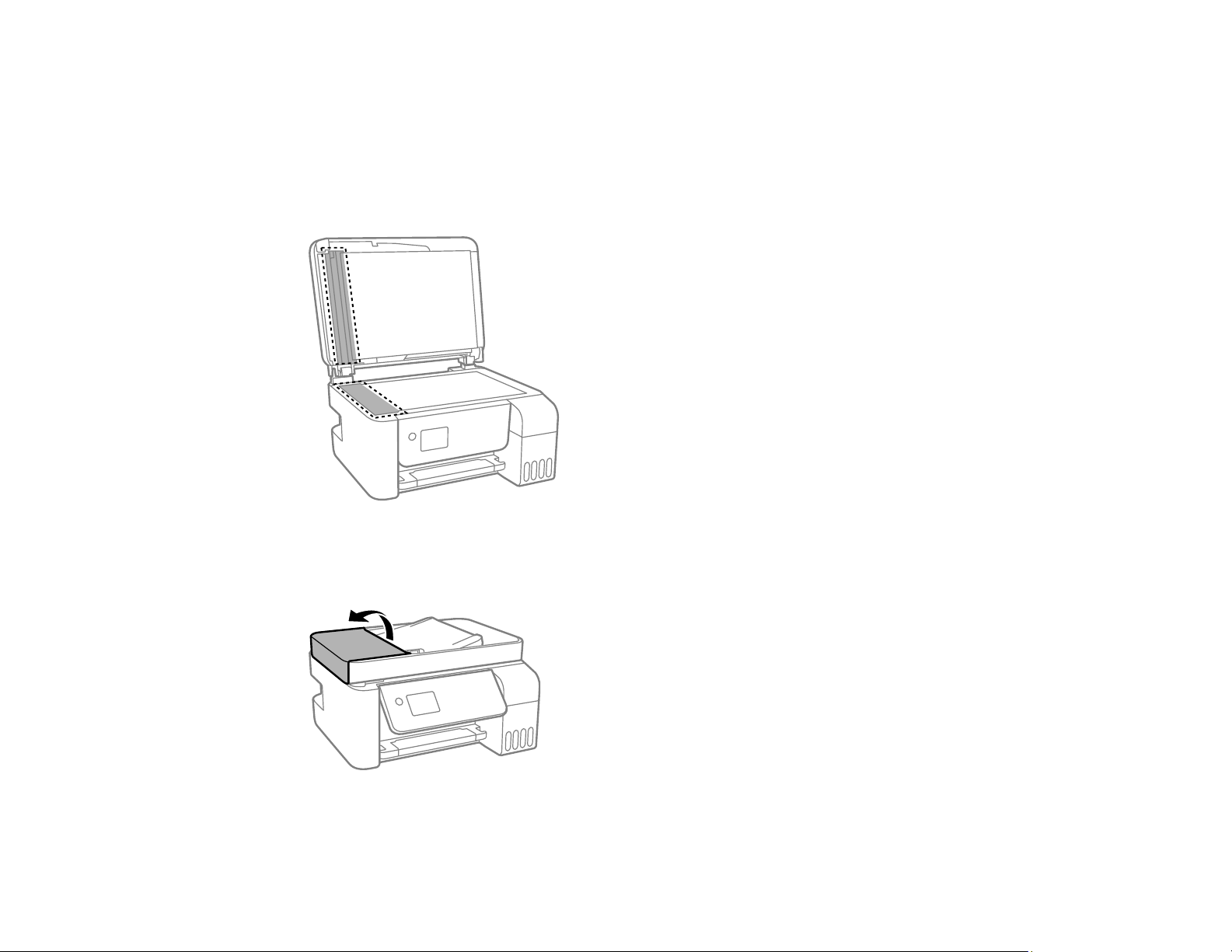
230
6. Clean the scanner glass with a soft, lint-free cloth (microfiber is recommended), moistened with a
little glass cleaner.
Caution: Do not spray glass cleaner directly on the glass and do not press the glass surface with
any force.
7. Clean the areas shown.
8. Close the document cover.
9. Open the ADF cover.
Loading ...
Loading ...
Loading ...
