Loading ...
Loading ...
Loading ...
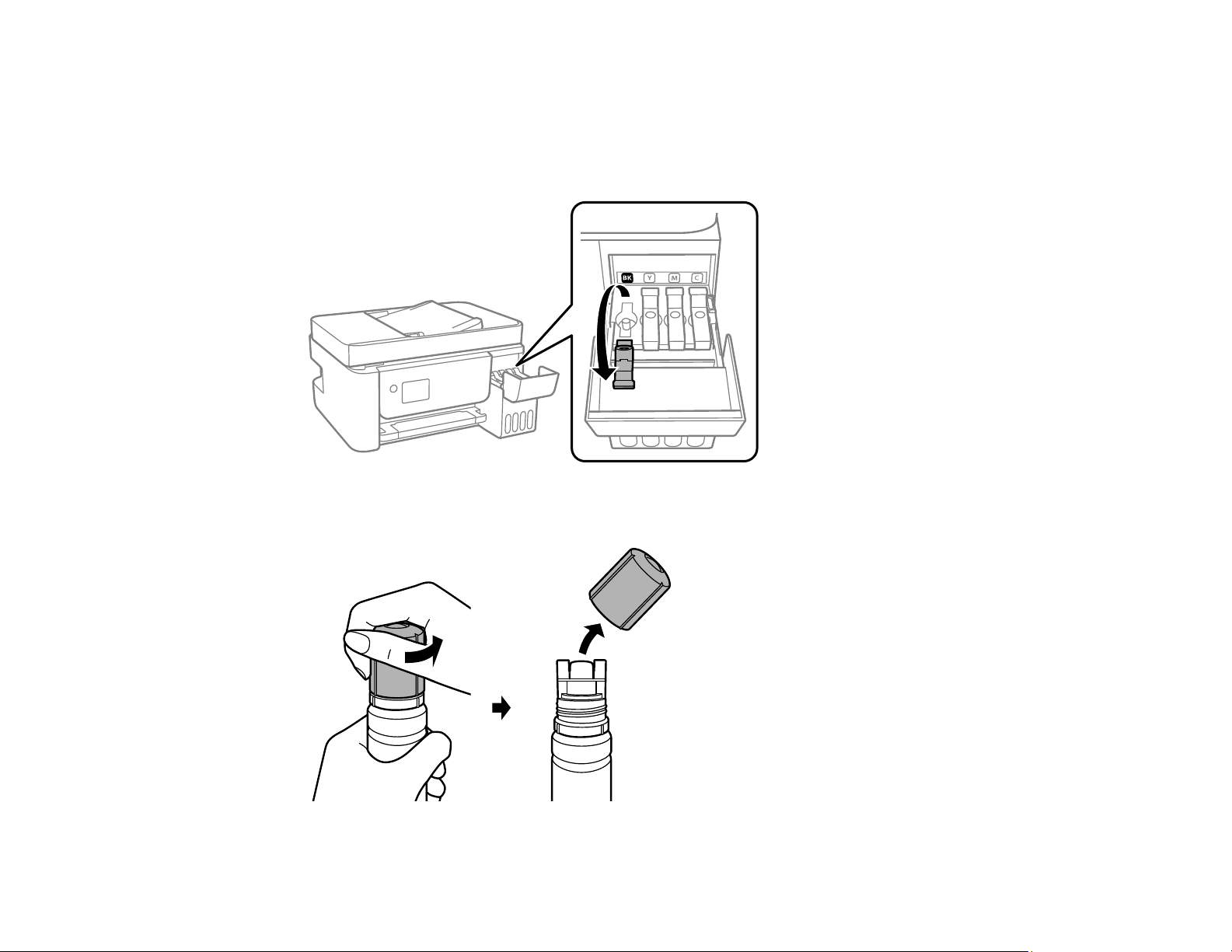
203
6. Open the cap for the ink tank you are going to fill.
Note: Make sure the color of the ink tank matches the ink color you want to refill. Refer to the color-
coded sticker on the ink tank unit to identify the color of each tank. Do not force the bottles into
position; they are keyed for each color.
7. Hold the ink bottle upright and slowly turn the bottle cap to remove it.
Loading ...
Loading ...
Loading ...
