Loading ...
Loading ...
Loading ...
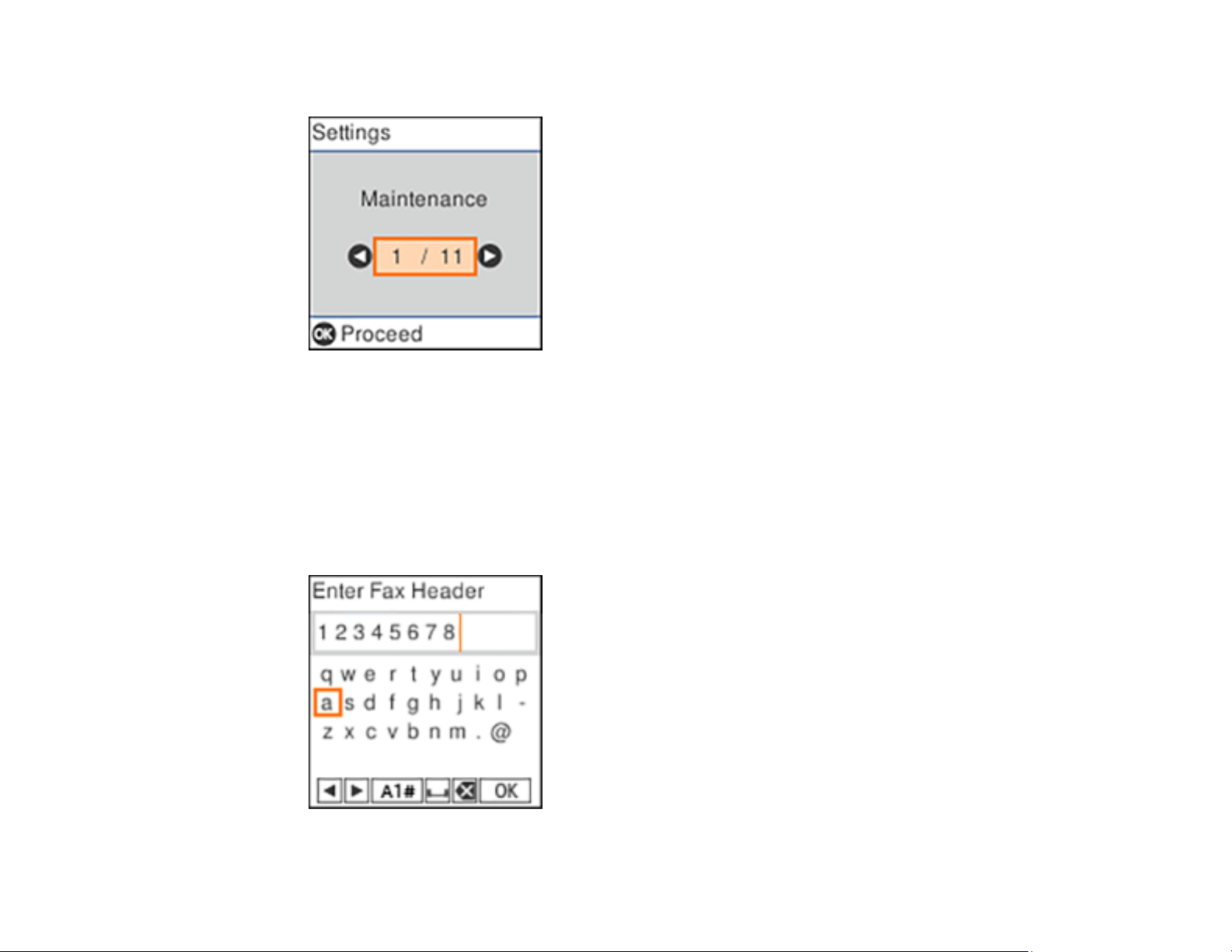
160
2. Select Settings and press the OK button.
3. Select Fax Settings and press the OK button.
4. Select Fax Setting Wizard and press the OK button.
The Fax Setting Wizard screen appears.
5. Press the OK button to proceed.
6. On the Enter Fax Header screen, use the printer buttons to enter the sender name for your fax
source, such as your name or a business name, then select OK and press the OK button. You can
enter up to 40 characters.
Loading ...
Loading ...
Loading ...
