Loading ...
Loading ...
Loading ...
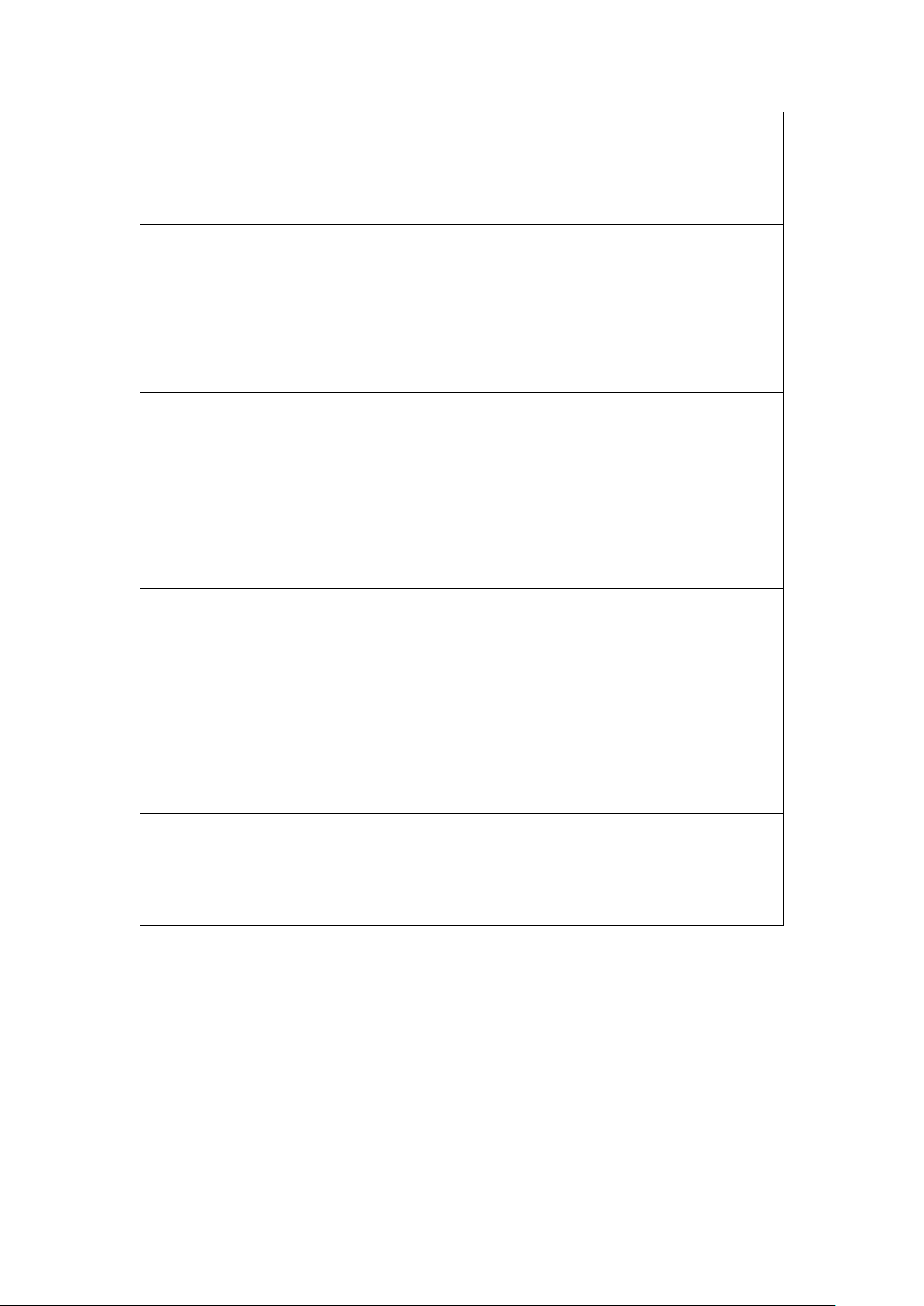
88
Management
and edit Sites and Site Tags, and invite users to the
organization.
Refer to the Organization Management section on page 92
for more information.
License Management
From the License Management section, users can consult
more detailed information of all licenses assigned to the
organization including status, activation and expiration dates,
and how much time is currently left on a license.
Refer to the License Management section on page 94 for
more information.
Inventory From the Inventory section, users can consult comprehensive
information about all devices currently
assigned to the
selected organization, including status, hardware information,
and which Site (Tag) it is associated with. New devices can
also be added from this window.
Refer to the Inventory section on page 97
for more
information.
Firmware
From the Firmware section, users can set device upgrade
schedules, or manually upgrade a device’s firmware.
Refer to the Firmware section on page 101
for more
information.
Alert Settings From the Alert Settings section, users can choose the type of
network events that will trigger alert notifications.
Refer to the Alert Settings section on page 105 for more
information.
Add Device From the Add Device section, users can quickly add a new
device to the organization.
Refer to the Add Device section on page 106
for more
information.
10.1 Account Management
From the Account Management window users can consult an overview of all managed user
accounts. It provides additional information about users, including the organization, Site Tag,
and Site(s) the user is assigned to, and the user status.
Note: Access to user accounts depends on the account type and privilege level of the managing
user.
Loading ...
Loading ...
Loading ...