Loading ...
Loading ...
Loading ...
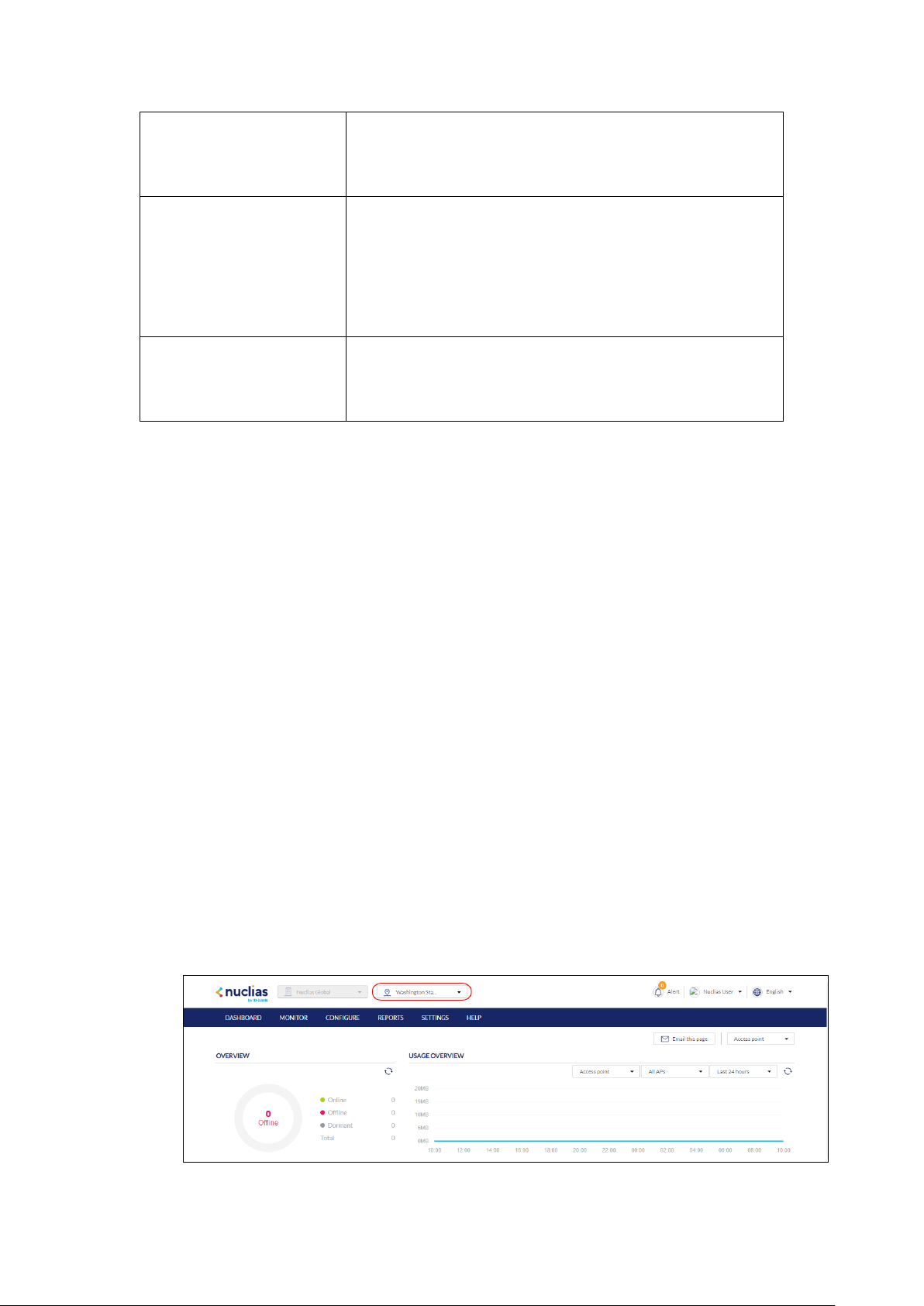
22
network alerts, and license reports.
Refer to the Reports section on page 82
for more
information.
Settings The Settings section grants access to organization and user
management, the device and license inventory, and firmware
management.
Refer to the Settings section on page 87
for more
information.
Help The Help section offers
users a platform to submit support
tickets and provide feedback.
Refer to the Help section on page 107 for more information.
6 Dashboard
The Dashboard page is the default window that is displayed after logging into the Nuclias Portal
interface. It can also be reached by clicking the Dashboard tab in the tool bar. It provides an
overview of the devices, connected clients, and SSID activity for the selected organization and
Site. It is also possible to email a dashboard report, access the map and organization view from
this window by clicking the corresponding icons in the top right of the page.
6.1 Customizing the Overview
For Access Points
1. Navigate to the Dashboard page
2. Select a Site from the Site menu.
Note: Selecting a Site will only show network and device information for the selected Site.
Select All to show network, client, and device information for all Sites.
3. In the Usage Overview section, select Access Point or SSID, the access point(s) or
Loading ...
Loading ...
Loading ...