Loading ...
Loading ...
Loading ...
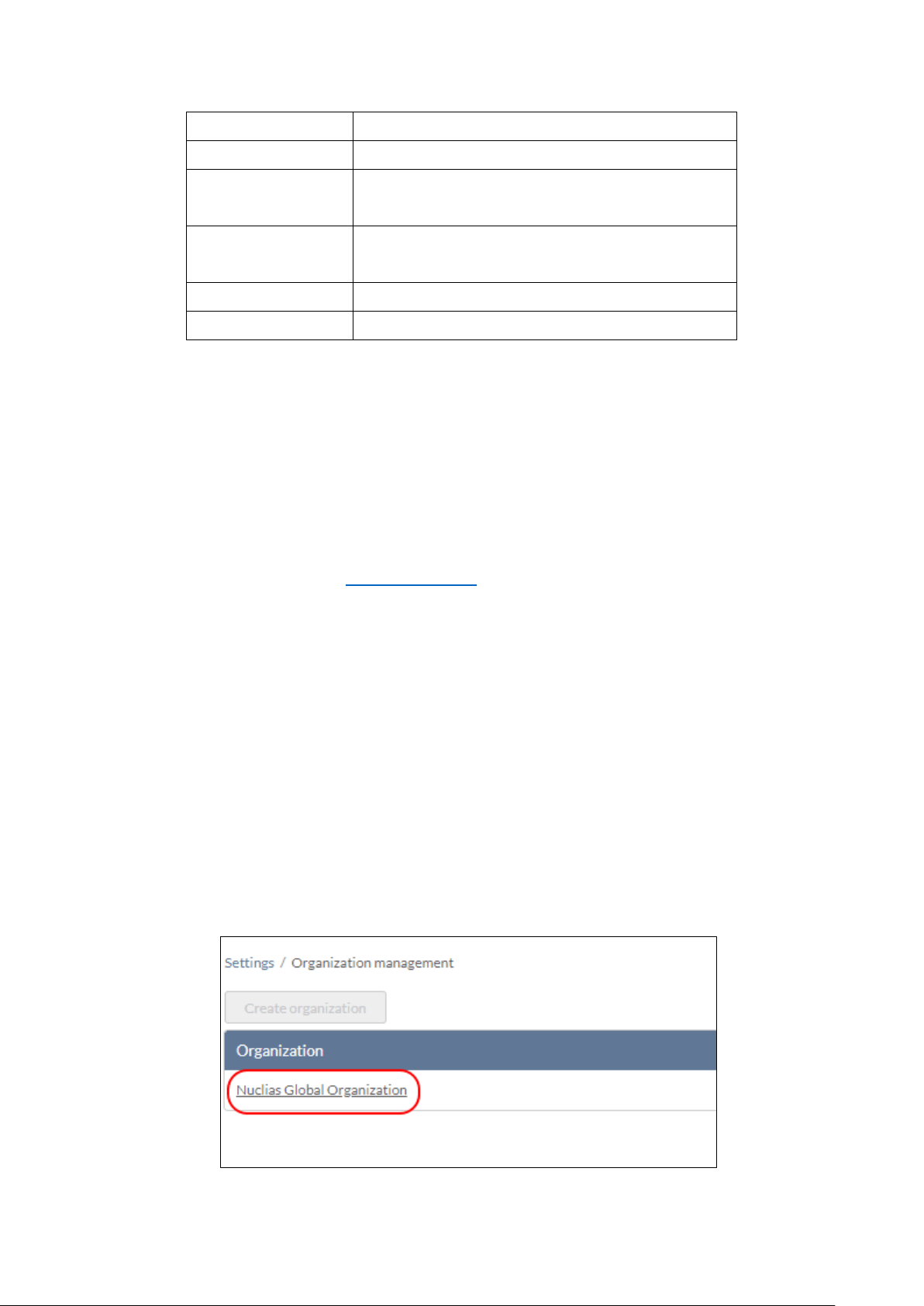
5
Password Enter your account password.
Confirm Password Confirm your password.
Organization Name Enter your organization name. This will automatically
create an organization with this name.
Region Select a region. This will automatically create a Site
using this region.
Timezone Select a time zone.
Address Enter your address.
3. Click Create Account.
4. You will receive an email containing a verification link. Once verified, you can now log
into the Nuclias Portal interface using your account email address and password.
3.2 Logging In To Nuclias
1. In a web browser, go to login.nuclias.com.
2. Enter your registration email address and password.
3. Click Log In.
3.3 Creating a Profile
A Profile is a set of configuration settings that can be easily applied to all devices using this
Profile. Multiple Profiles can be created to accommodate different requirements. When creating
a new user account, the system will automatically create a set of default Profiles with
recommended settings. The instructions below will explain how to create a custom Profile.
1. Navigate to the Settings > Organization Management page.
2. Click on the organization name to open the Site overview page.
Loading ...
Loading ...
Loading ...