Loading ...
Loading ...
Loading ...
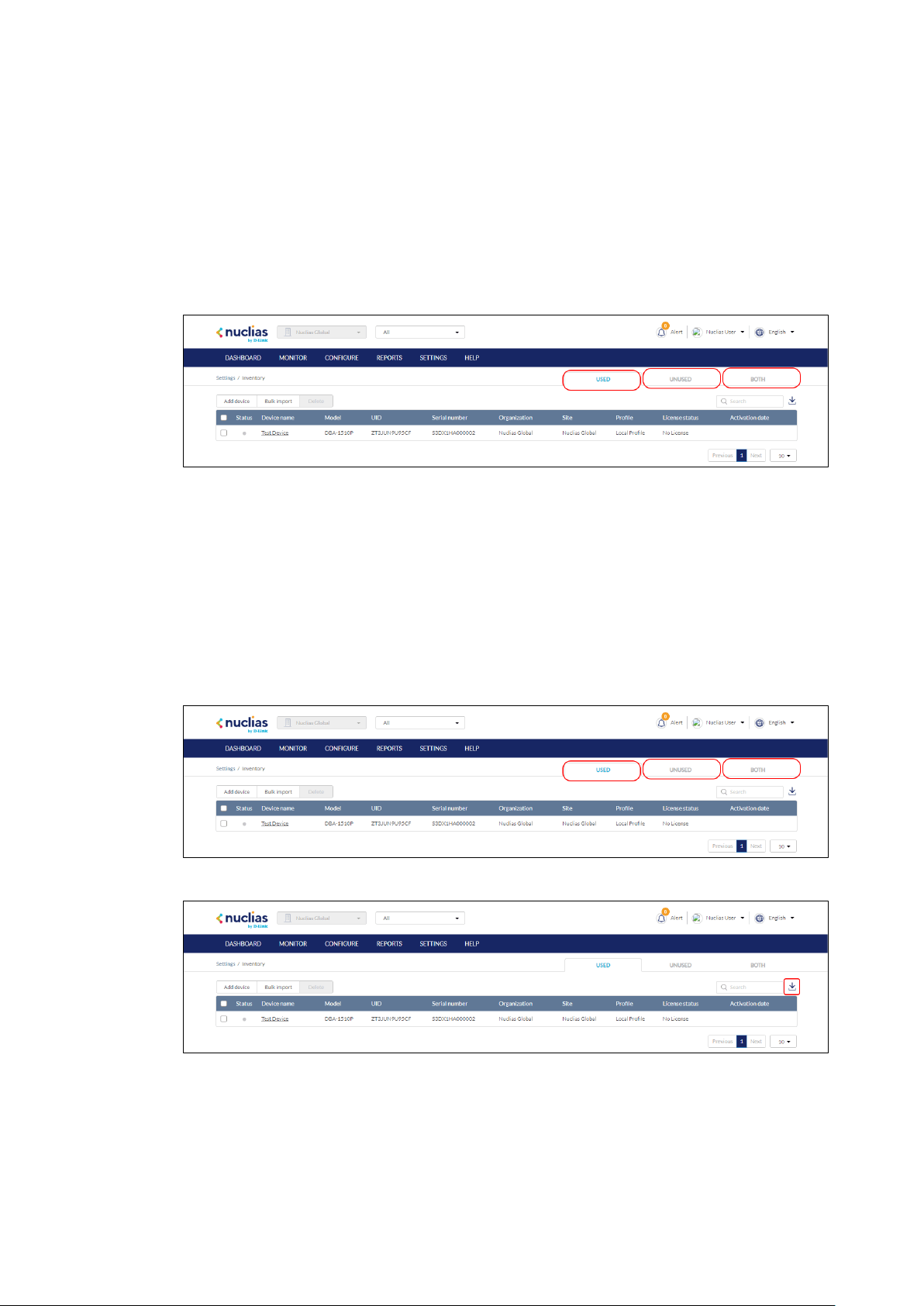
101
3. From the device list, click the checkbox next to the device(s) you wish to delete.
4. Click Delete.
5. When prompted to confirm, click Yes.
10.4.6 Searching for a Device
1. Navigate to the Settings > Inventory page.
2. Click the tab of the inventory list to filter shown devices.
3. From the device list, click the Search field.
4. Enter the device name.
Note: All devices matching the value entered in the search field will automatically appear.
10.4.7 Exporting the Inventory List
1. Navigate to the Settings > Inventory page.
2. Click the tab of the inventory list you wish to export.
Note: Each tab exports a separate inventory list for the respective tab.
3. From the device list, click the Download icon in the top-right.
10.5 Firmware
From the Firmware window, users can view basic firmware information, and set up a firmware
Loading ...
Loading ...
Loading ...