Loading ...
Loading ...
Loading ...
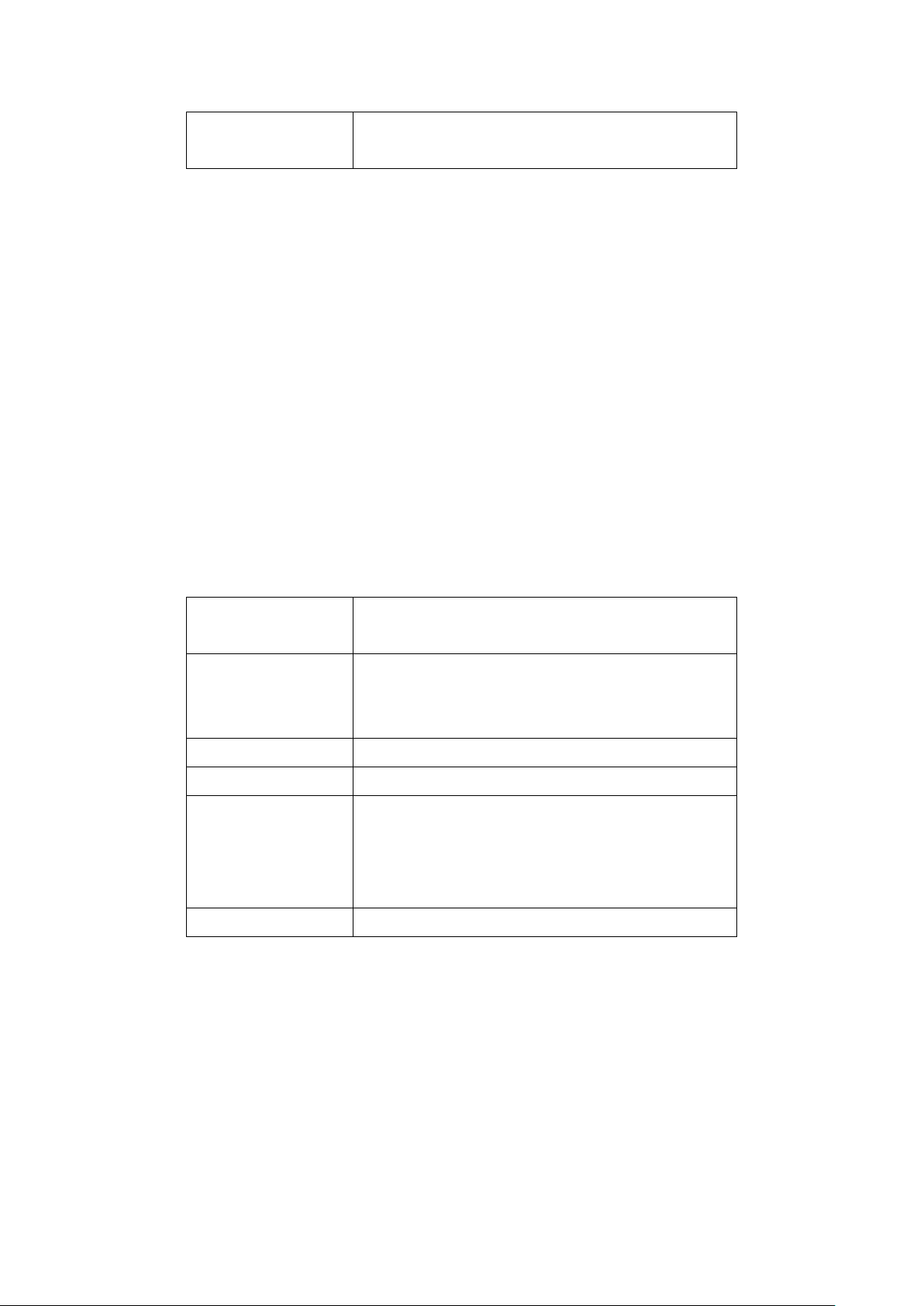
107
license key. Once expired, an additional license must
be purchased to continue using the device.
3. Click Save.
11 Help
11.1 Contact Us
From the Contact Us window, users can submit a support ticket for various issues with devices
or the platform as well as provide feedback so we may continue to improve the quality of our
platform.
11.1.1 Contacting Nuclias Support
1. Navigate to the Help > Contact Us page.
2. Specify the following information:
Name Click to enter a sender name. The recipient will see
this name. By default, this is the user name.
E-mail
Enter an email address. Responses to submitted
tickets will be received on this email address. By
default, this is the user account email.
Phone [Optional] Enter a contact number.
Issue category Select a category type from the drop-down menu.
Problem device If Installation, Device Problem, or License Issue is
selected as the category, enter the UID of the affected
device.
[Optional] Click Add to enter additional device UIDs.
Description Enter a description of the issue or feedback.
3. [Optional] Drag and drop an image file of up to 2 mb in size. Alternatively, click Browse
and navigate to the image file.
4. Click Submit.