Loading ...
Loading ...
Loading ...
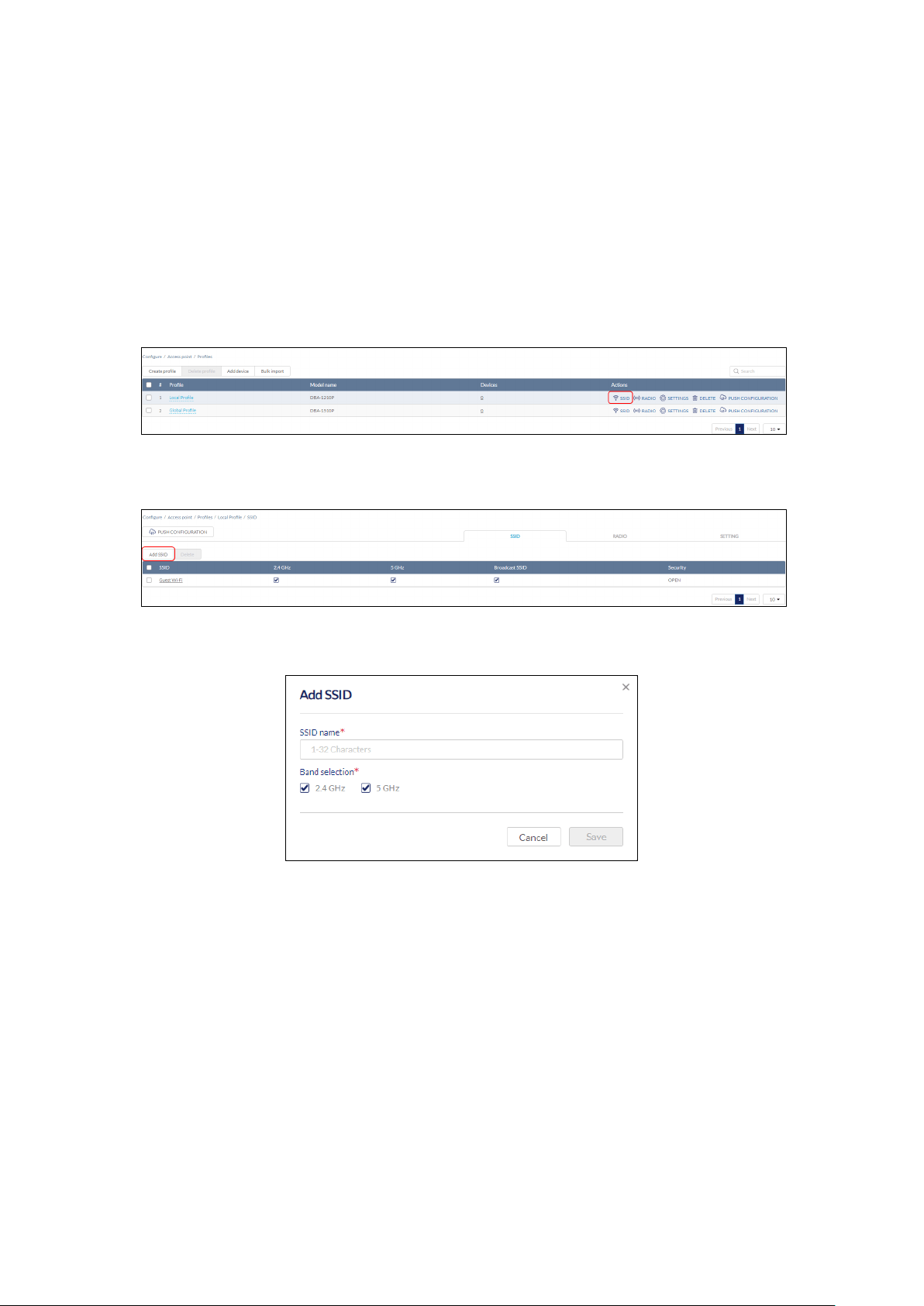
40
8.1.4 Creating an SSID
Users can create multiple SSIDs under a single Profile and configure each SSID with unique
settings to accommodate different wireless usage scenarios.
1. Navigate to the Configure > Access Point > Profiles page.
2. From the Profile list, click SSID under the Actions column of the Profile you wish to create
an SSID for.
3. On the SSID page, click Add SSID.
4. Enter a name for the SSID and choose which wireless bands to enable.
5. Click Save.
6. [Optional] Repeat steps 1 to 5 to create additional SSIDs.
8.1.5 Configuring Basic SSID Settings
8.1.5.1 Configuring Basic SSID Settings
Using No Security
Loading ...
Loading ...
Loading ...