Loading ...
Loading ...
Loading ...
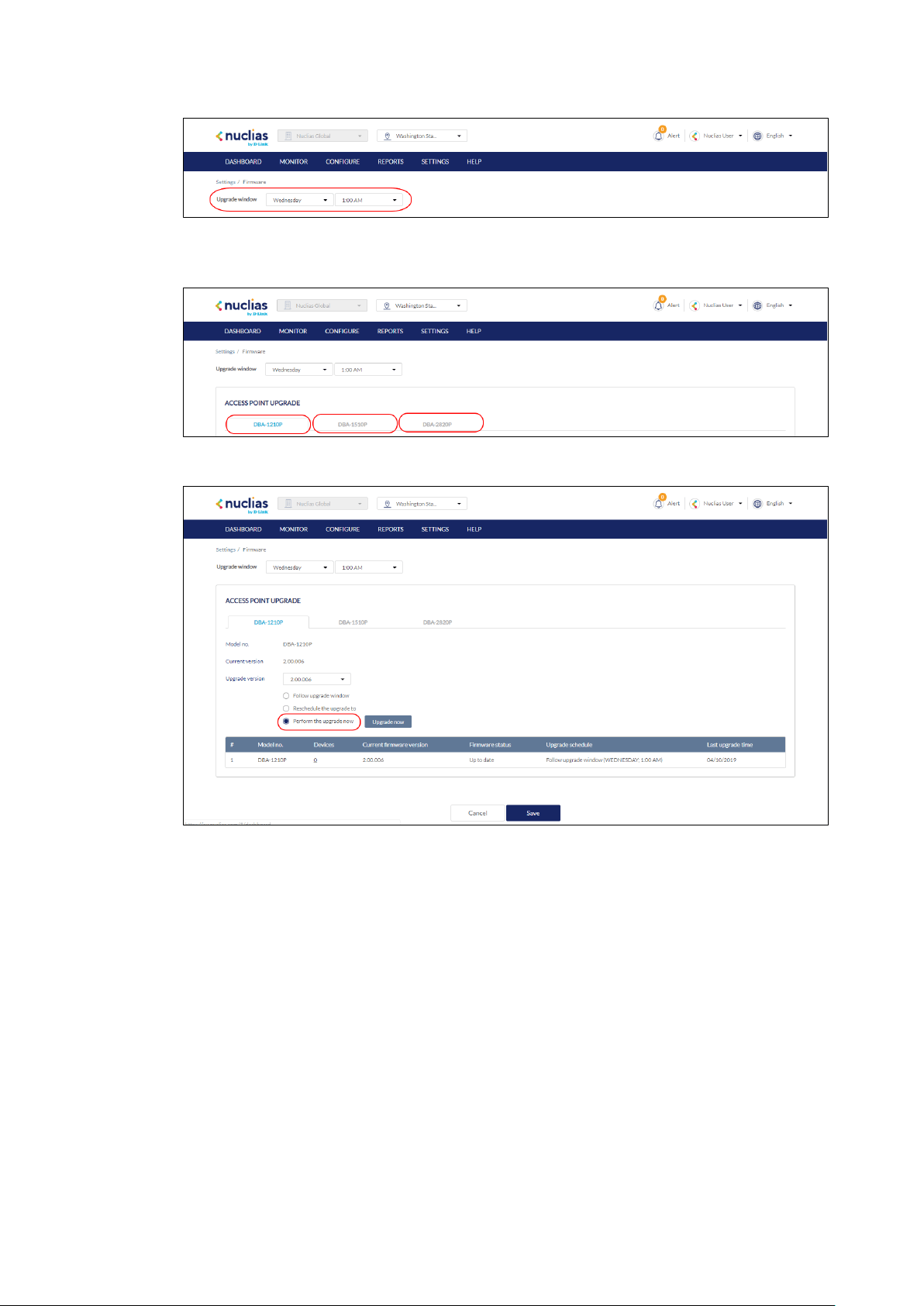
105
4. Click the tab of the device you wish to configure firmware upgrades for.
Note: Upgrade windows need to be configured separately for each device type.
5. Select Perform the upgrade now.
6. Click Upgrade now.
7. When prompted to confirm, click Yes.
10.6 Alert Settings
10.6.1 Configuring Alert Notifications
Users can customize what type of network events will trigger alert notifications. Events are
divided into general and device-specific events.
1. Navigate to the Settings > Inventory page.
2. In the General section, select the event types to receive alert notifications for:
Loading ...
Loading ...