Loading ...
Loading ...
Loading ...
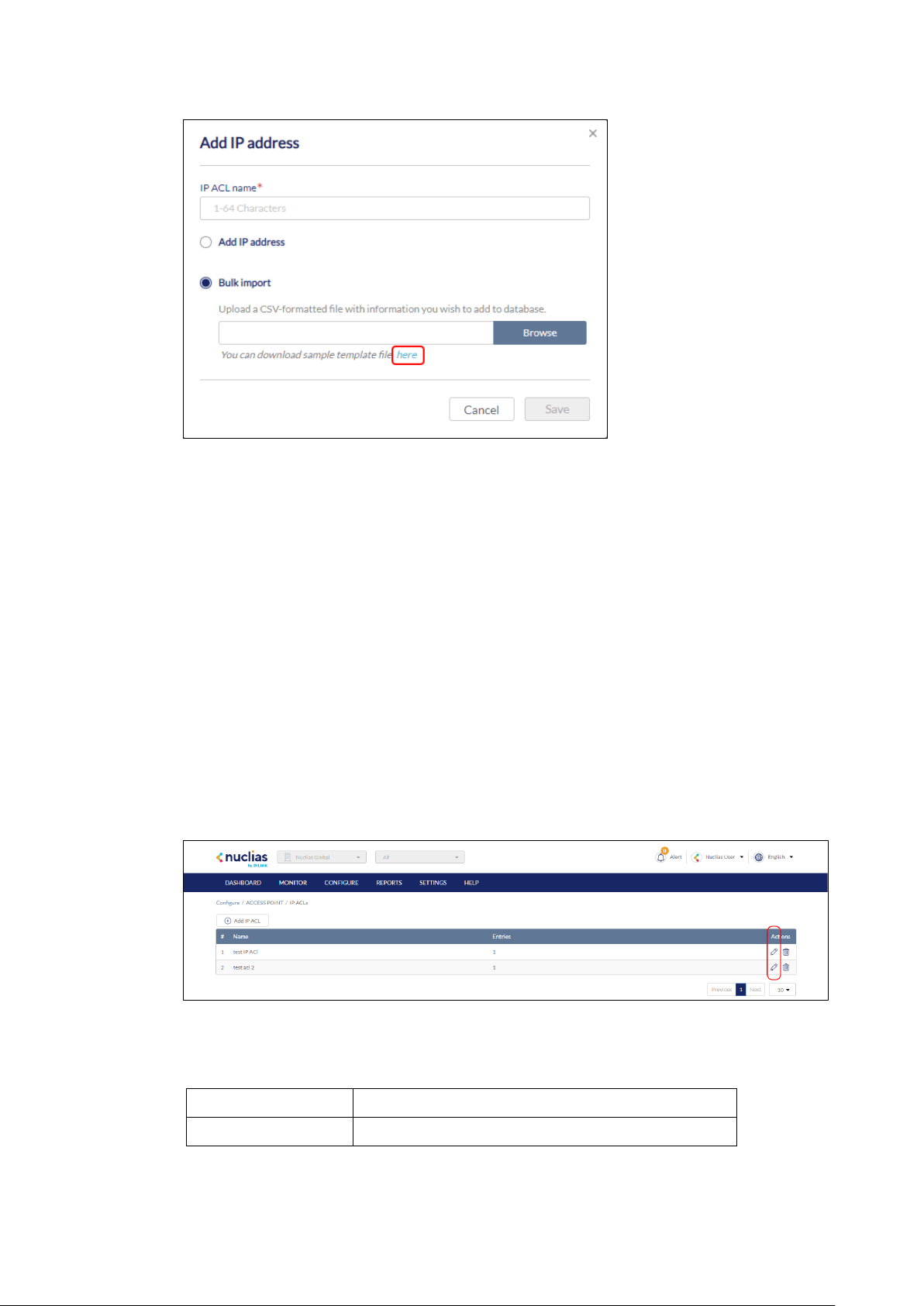
71
6. Click Browse.
7. Locate the CSV-formatted file containing the IP addresses and subnet masks using the
following format:
[IP address][subnet mask]
8. Click Save.
8.3.3 Editing Existing IP ACLs
8.3.3.1 Adding IP Addresses to an Existing
IP ACL
1. Navigate to the Configure > Access Point > IP ACLs page.
2. From the IP ACL list, click the pencil icon under the Actions column of the IP ACL you
wish to edit.
3. In the Update IP ACL window, click Add IP address.
4. Specify the following information:
IP Address [#] Enter a valid IP address.
Subnet mask [#
]
Enter a valid subnet mask.
Loading ...
Loading ...
Loading ...