Loading ...
Loading ...
Loading ...
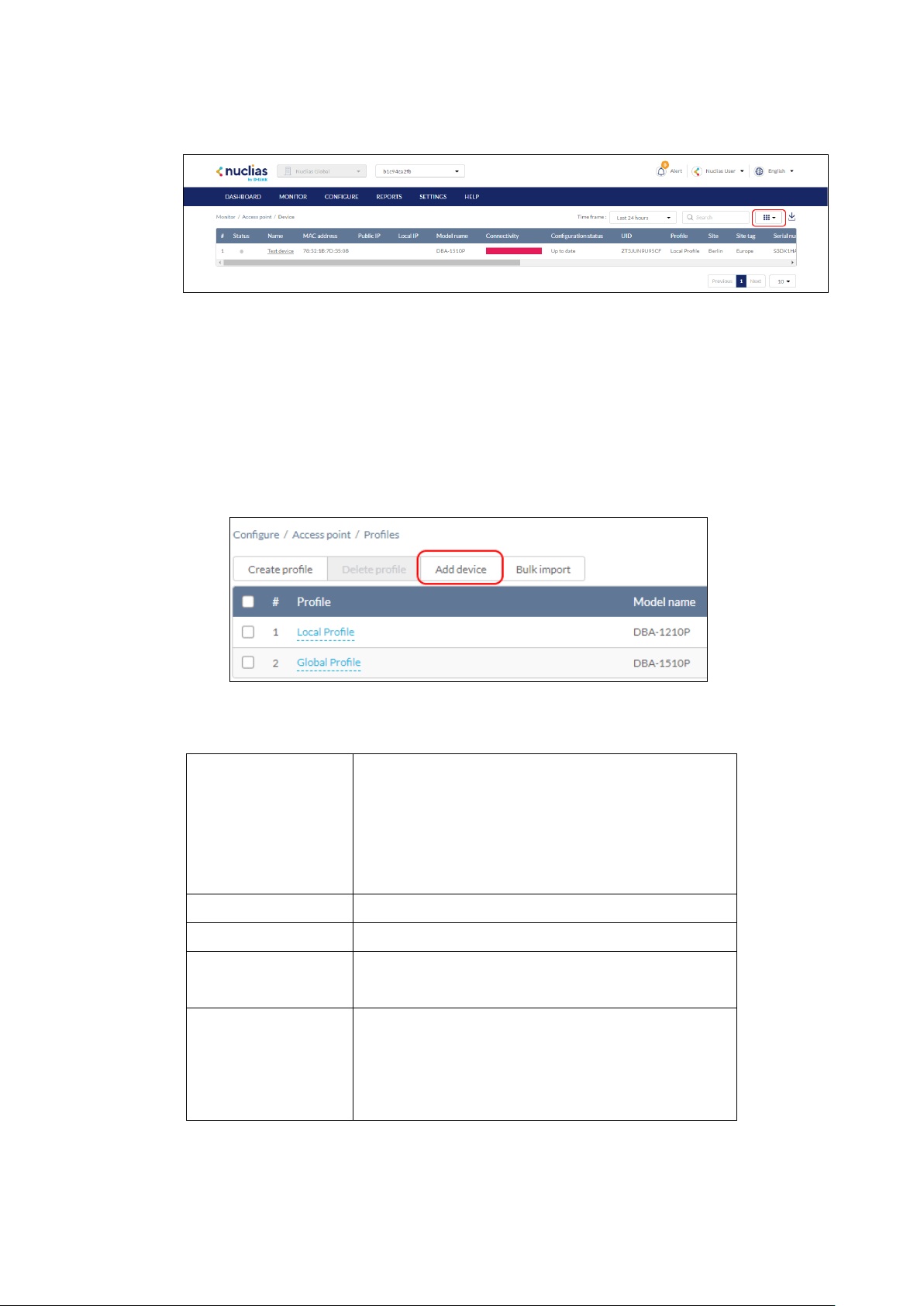
62
3. Click the filter selection in the top-right.
4. Check the information parameters to display the corresponding device information in the
overview window. Check All to show all device information parameters.
8.2.2 Adding a Single Device
1. Navigate to the Configure > Access Point > Devices page.
2. Click Add device.
3. Fill out the required information.
Device UID Enter the device’s Unique Identifier (UID) found on the
label printed on the device.
The UID may be listed in the format XXXX-XXX-XXX
or XXXXXXXXXX. When
entering the UID, do not
include dashes.
Device name Enter a name for the device.
Site Select a Site to link this device to.
Profile Select a Profile for this device. The device will use the
settings configured in that profile.
License Key [Optional] Enter the device license key.
Note: Every new device will be issued a one year free
license key. Once expired, an additional license must
be purchased to continue using the device.
4. Click Save.
Loading ...
Loading ...
Loading ...