Loading ...
Loading ...
Loading ...
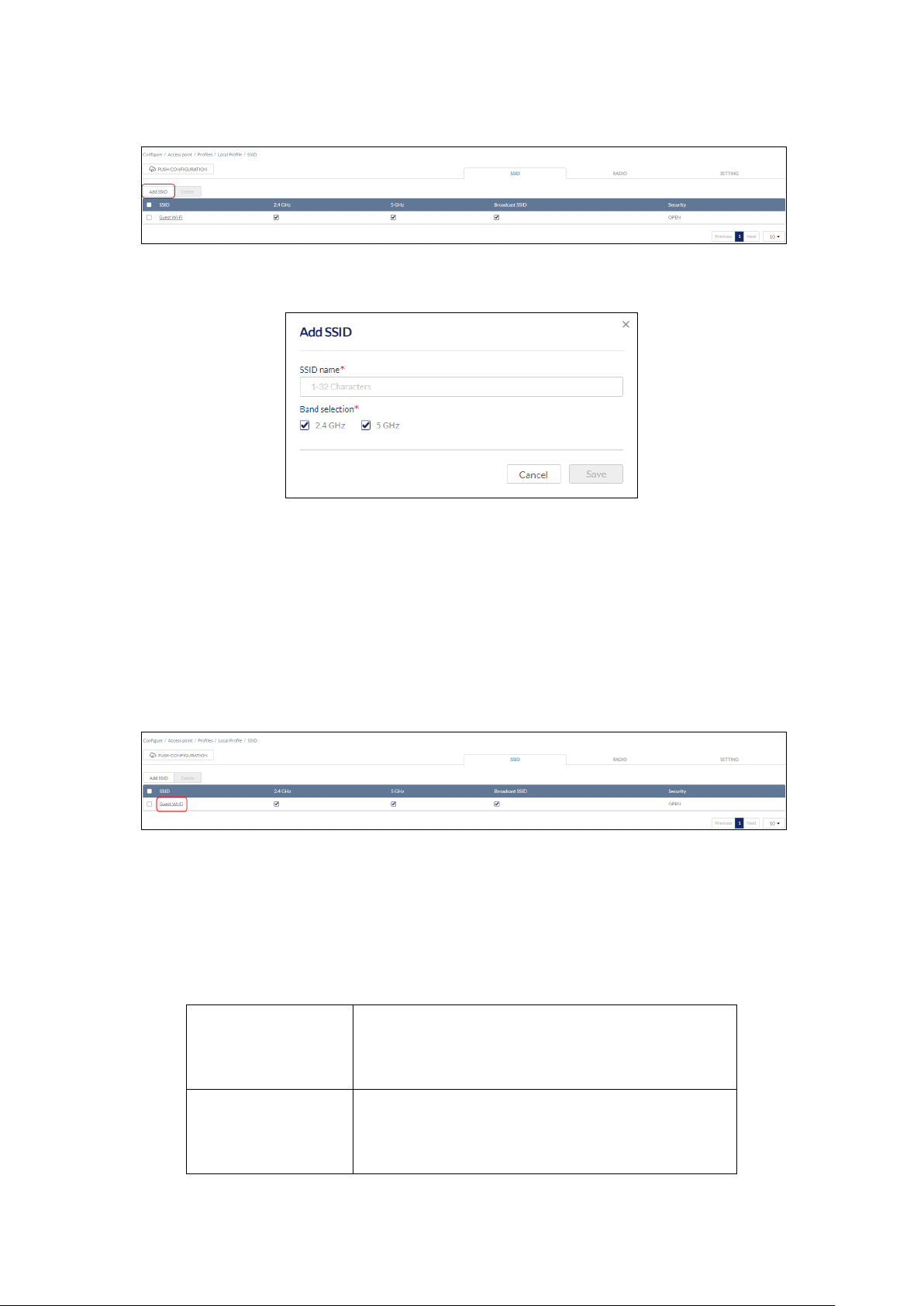
8
2. On the SSID page, click Add SSID.
3. Enter a name for the SSID and choose which wireless bands to enable.
4. Click Save.
5. [Optional] Repeat steps 1 to 4 to create additional SSIDs.
3.4.1.1 Configuring SSIDs
1. Navigate to the Configure > Access Point > Profiles page.
2. Click on the SSID name.
3. From the SSID configuration window, click the Basic, Captive Portal, Access Control,
Scheduled Availability, and Advanced tabs to configure the respective settings. Refer
to the relevant SSID configuration sections in the User Manual for more detailed
information about these settings.
Basic Configure basic SSID settings including SSID name,
security method, enabling or disabling wireless bands,
and configuring VLAN settings.
Captive Portal Configure a captive portal page for the SSID using
click-through, sign-in, third party sign-in, or local and
third-party sign-in.
Loading ...
Loading ...
Loading ...