Loading ...
Loading ...
Loading ...
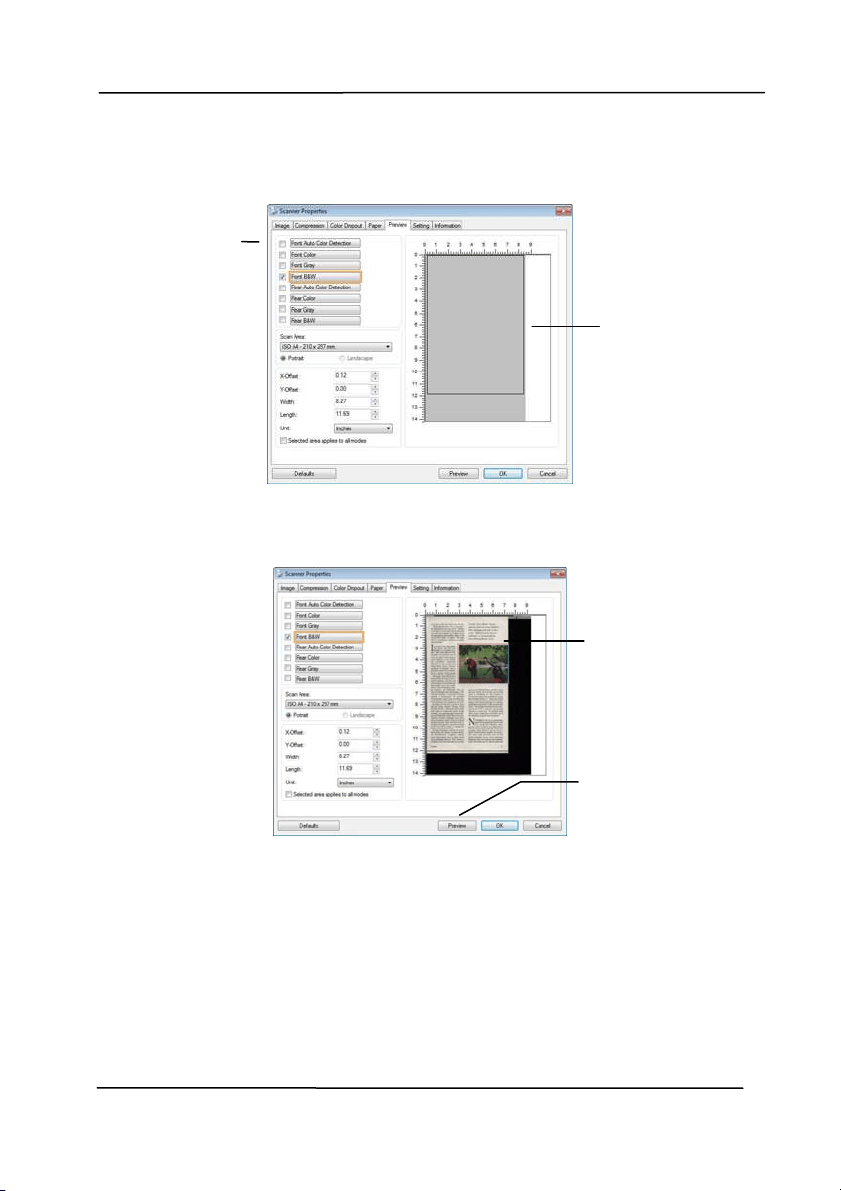
Use r’s Man ua l
4- 42
3. Click the Preview t ab to display the Preview window. A
black rect angular box appears t o indicat e t he m ax. scan
size your have j ust select ed.
4. Click t he Preview button to view t he ent ire im age in low
resolution to correct ly crop your relative scan area.
5. Select im age type from the I m age Select ion box. The
select ed im age will appear in highlighted color. ( For
exam ple, Front Color)
6. Place your cursor on the Preview window and click your
left m ouse butt on. A cross sign will appear as illust rat ed.
Creat e your relative scan size diagonally by dragging t he
left m ouse button to your preferable size. The select ed
area w ill appear in a red box as illust rat ed.
A black
rect angular
box
T
he Preview
I m age
T
he Preview
Button
The I m age
Selection
Box
Loading ...
Loading ...
Loading ...
