Loading ...
Loading ...
Loading ...
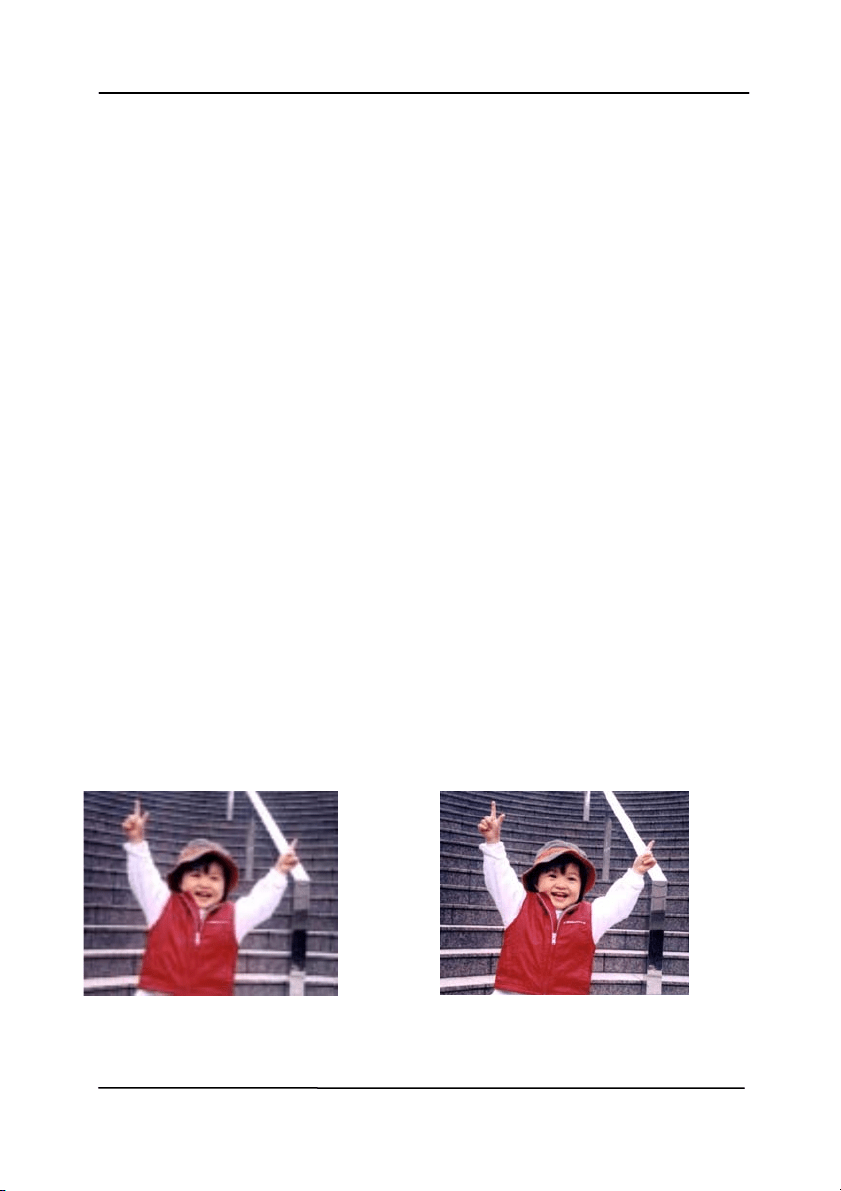
Use r’s Man ua l
4- 19
Resolut ion A good cont rol of the resolution result s a
good det ail of an im age t hat scans. The
resolution is m easured by dots per inch
( dpi) . Norm ally, the great er t he dpi num ber,
the higher the resolut ion and t he im age file
size. Be aware that great er resolution t akes
m ore t im e t o scan, and m ore disk space for
the scanning im age. For your inform at ion,
an A4 size color im age scanned at 300 dpi at
True Color mode consum es approxim at ely 25
MB of disk space. A higher resolut ion
( usually m eans over 600 dpi) is only
recom m ended when you need to scan a
sm all area at True Color mode.
Choose a resolut ion value from t he drop
down list . The default value is 200 dpi.
Available resolutions are 75, 100, 150, 200,
300, 400 and 600. Or you m ay choose your
desired value by clicking the box in the right
side of the drop down list and press the
arrow key t o select your desired value and
then click t he Add but t on t o include it in t he
drop down list . Not e: The resolution is up t o
300 dpi if an im printer or a MI CR reader is
inst alled or connected t o t he scanner.
Resolut ion: 7 5 dpi
Resolut ion: 1 5 0 dpi
Loading ...
Loading ...
Loading ...
