Loading ...
Loading ...
Loading ...
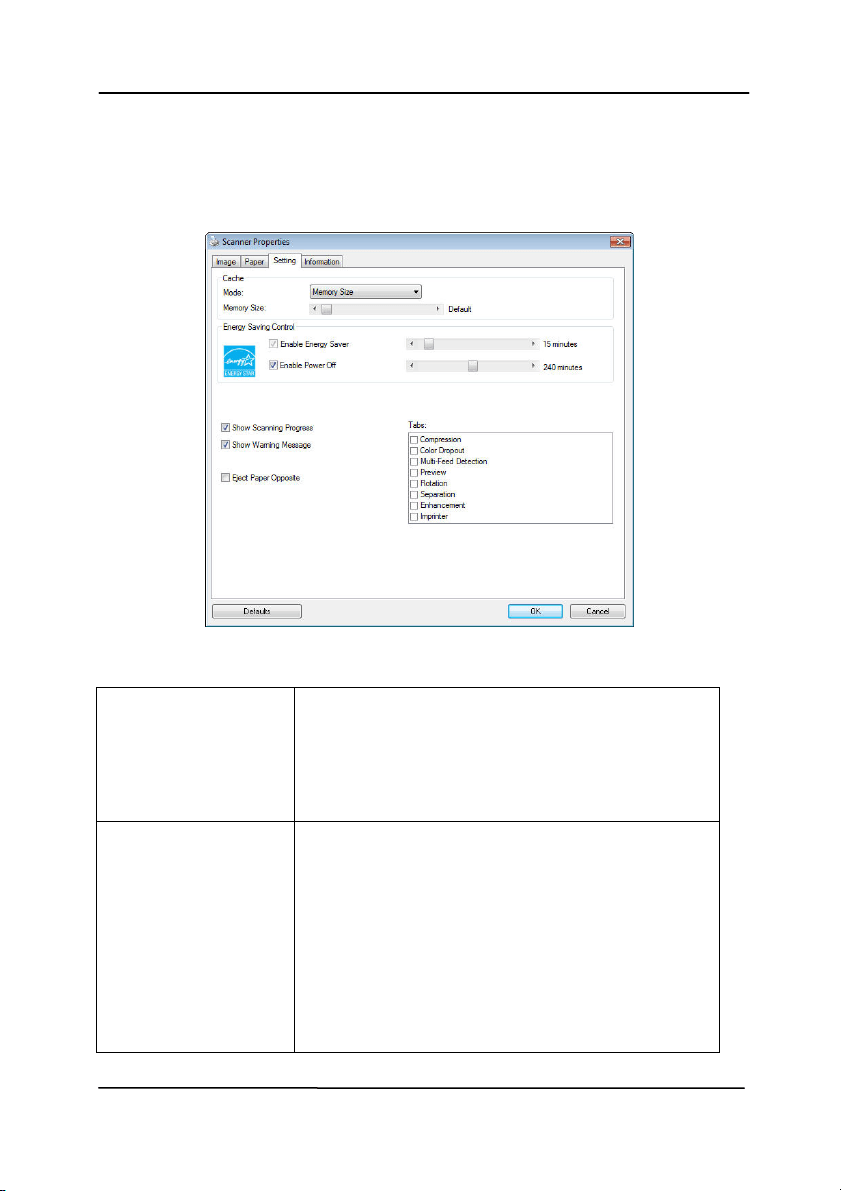
Use r’s Man ua l
4- 73
4 .1 2 The Se tt ing Tab
The Sett i
ng tab allows you to set the following set tings:
The Set t ing ta b dialog box
Energy Saving
Cont rol
Check t he Enable En e r gy Sa ver box
and m ove the slider t o set t he am ount
of t im e to st art t he energy saver aft er
your last action. The range is from 1 to
60 m inutes.
Ena ble Pow er
Off
Check t he Enable Pow er Off box and
m ove the slider to set the am ount of
tim e to aut om at ically t urn off t he
scanner aft er your last action. The
range is from 1 to 480 m inut es. The
default is 240 m inutes ( 4 hours). Note
the value of “ Power Off” has to be
greater t han or equal t o t he value of
“ Energy Saving”.
Loading ...
Loading ...
Loading ...
