Loading ...
Loading ...
Loading ...
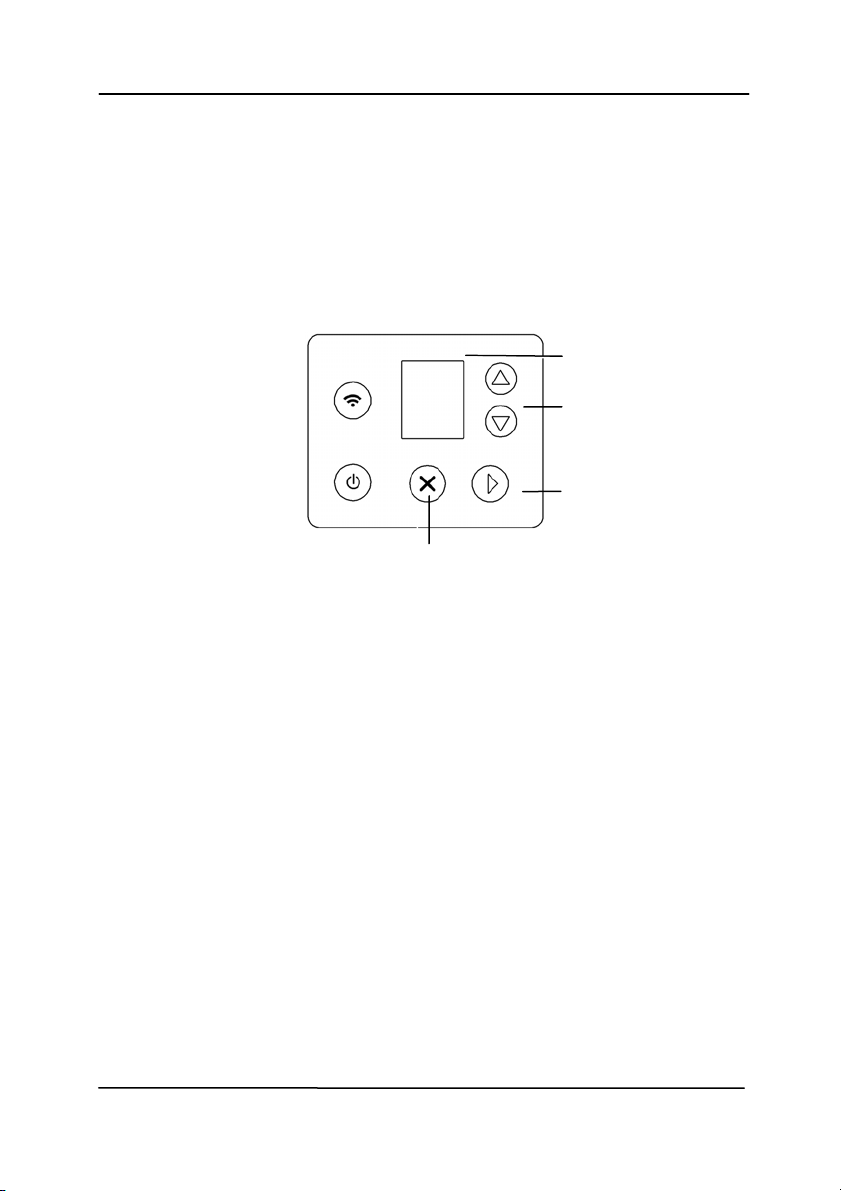
Use r’s Man ua l
6- 1
6 . Using t he But t ons
The following pict ure shows the 4 buttons and 1 funct ion
screen on the scanner.
6 .1 I nst alling But t on Manager V2
Button Manager V2 provi
des you an easy way to scan your
docum ent and t hen link the scanned im age to your designat ed
software application. All this can be done by a sim ple t ouch of
the but ton on the scanner. Yet , before you scan, it is
recom m ended t o check t he butt on configurations first to ensure
a proper file form at and a dest inat ion applicat ion.
Funct ion Screen
Funct ion- Select
Button
Cancel But t on
Scan But t on
Loading ...
Loading ...
Loading ...
