Loading ...
Loading ...
Loading ...
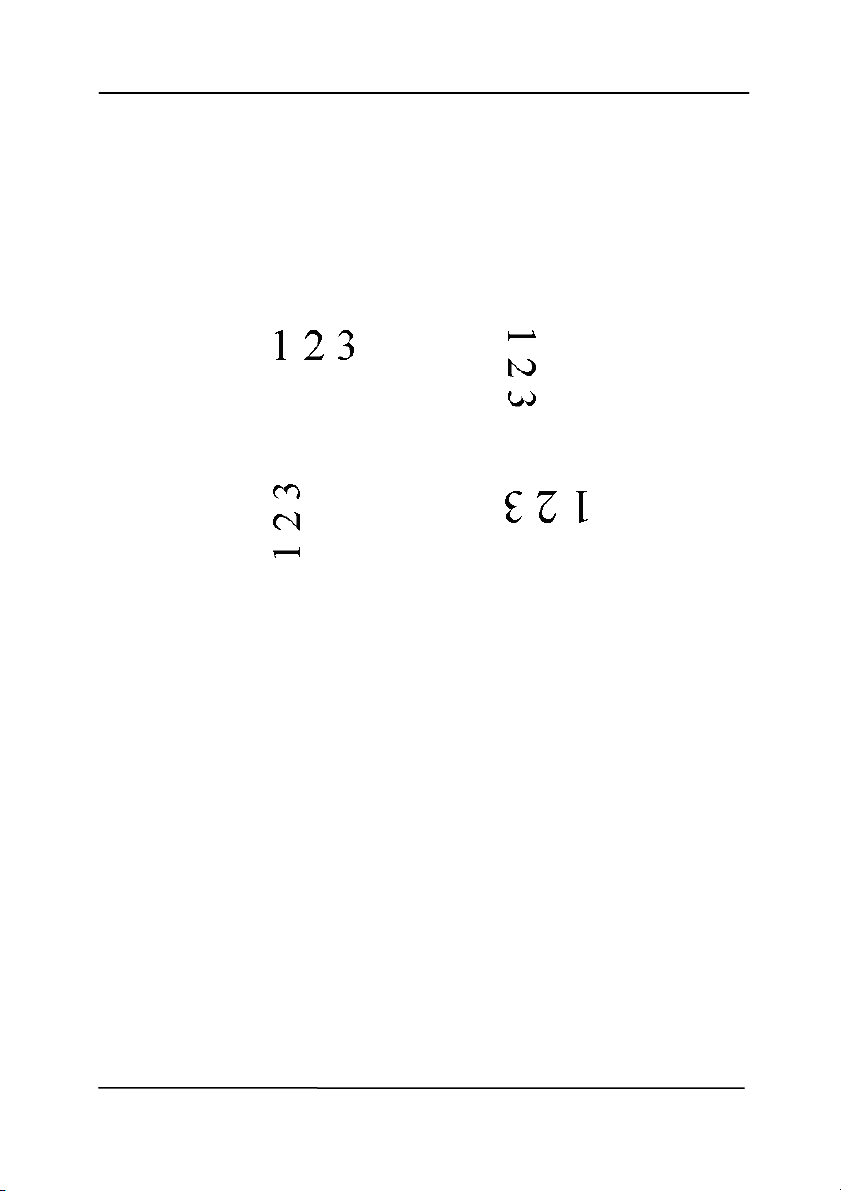
Use r’s Man ua l
4- 63
Rot at e
I m a ge
Choose the rotat ion angle from the drop down
list if you wish to rotat e your scanned im age.
Choice: N on e , 9 0 ° CW ( clockw ise) ,
9 0 ° CCW ( counter clock w ise ) , 1 8 0 ° , Aut o
based on content s. Aut o rot at e every
even page.
Or iginal
Rot at e 9 0 ° CW
Rot at e 9 0 ° CCW
Rot at e 1 8 0 °
Auto based on cont ents: Autom atically
rot at e im ages based on the cont ents of
docum ent. When
「Auto based on
con t ent s
」 is select ed, it s m odes will be
enabled t o let you select m ore opt ions.
Mode: Quick, Full Text, Com plexity
Quick – the default mode t o let you rot at e
im ages at the fast est speed.
Full Te x t – t he enhanced m ode for
docum ents wit h m ixed t ext orientat ion.
Com plex ity – t he enhanced m ode yet at the
slowest speed for docum ent wit h com plex
im age or t ext orientat ion.
Loading ...
Loading ...
Loading ...
