Loading ...
Loading ...
Loading ...
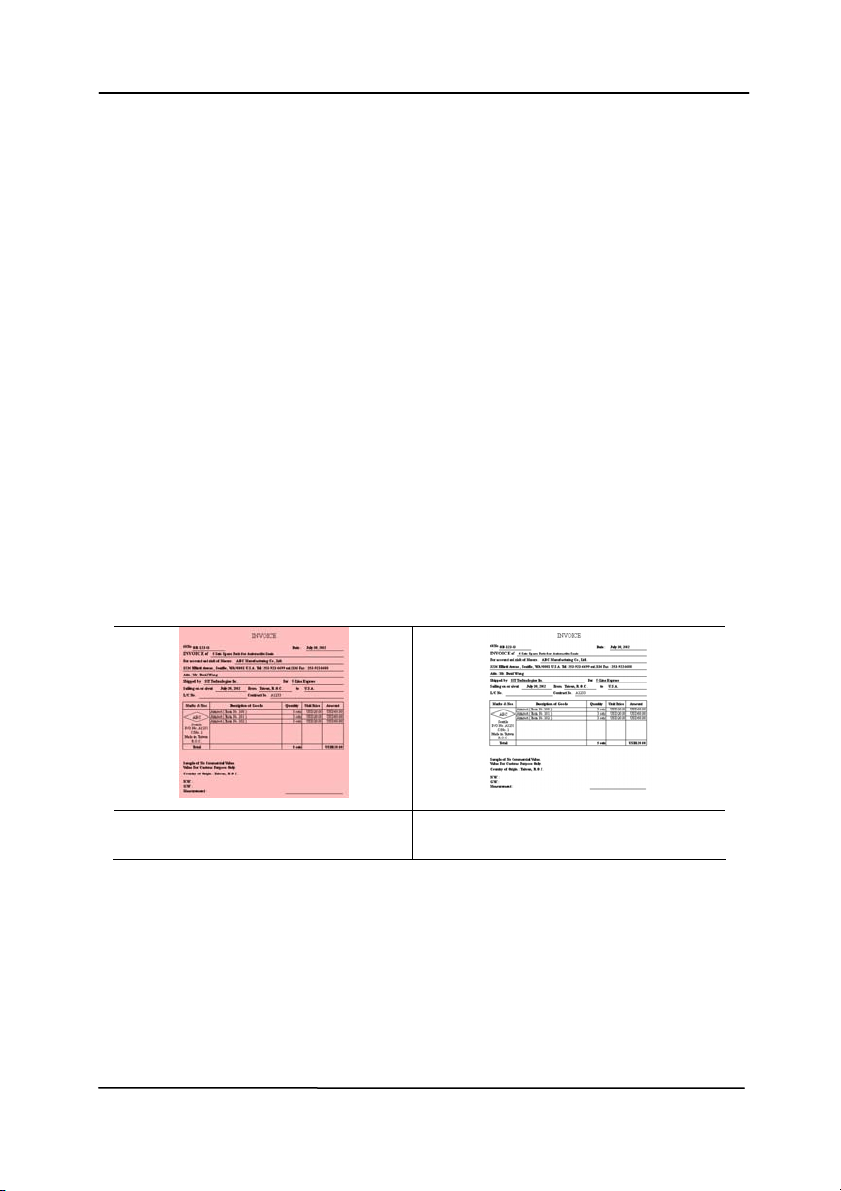
Use r’s Man ua l
4- 9
Front/ Rear Aut o Color Detect ion:
Click t o aut om at ically detect and scan the front or t he rear
page of your color docum ent in color im age m ode. I f your
docum ent is in colors, t he scanner will autom at ically scan t he
docum ent into a color im age. I f your docum ent is non-color,
you can choose the output t o be eit her B&W or Gray from t he
Non- Color Select ion opt ion. This opt ion is useful when you
have a mixture of color and non-color docum ent.
Not e: I f you choose Front Rear Auto Color Detect ion, you can
not specify the im age m ode of your rear page and vice versas.
Modes of Aut o Color Detect ion:
I f [ Fr ont/ Rear Aut o Color Det e ct ion] is selected, it s modes
will be displayed. Choice includes N or m al, I gnore Paper
Color. For paper wit h background color such as invoices,
choosing [ I gnore Pa per Color] will autom at ically rem ove t he
background color and enhance the det ection accuracy.
N orm a l I gnore single back ground
color
Loading ...
Loading ...
Loading ...
