Loading ...
Loading ...
Loading ...
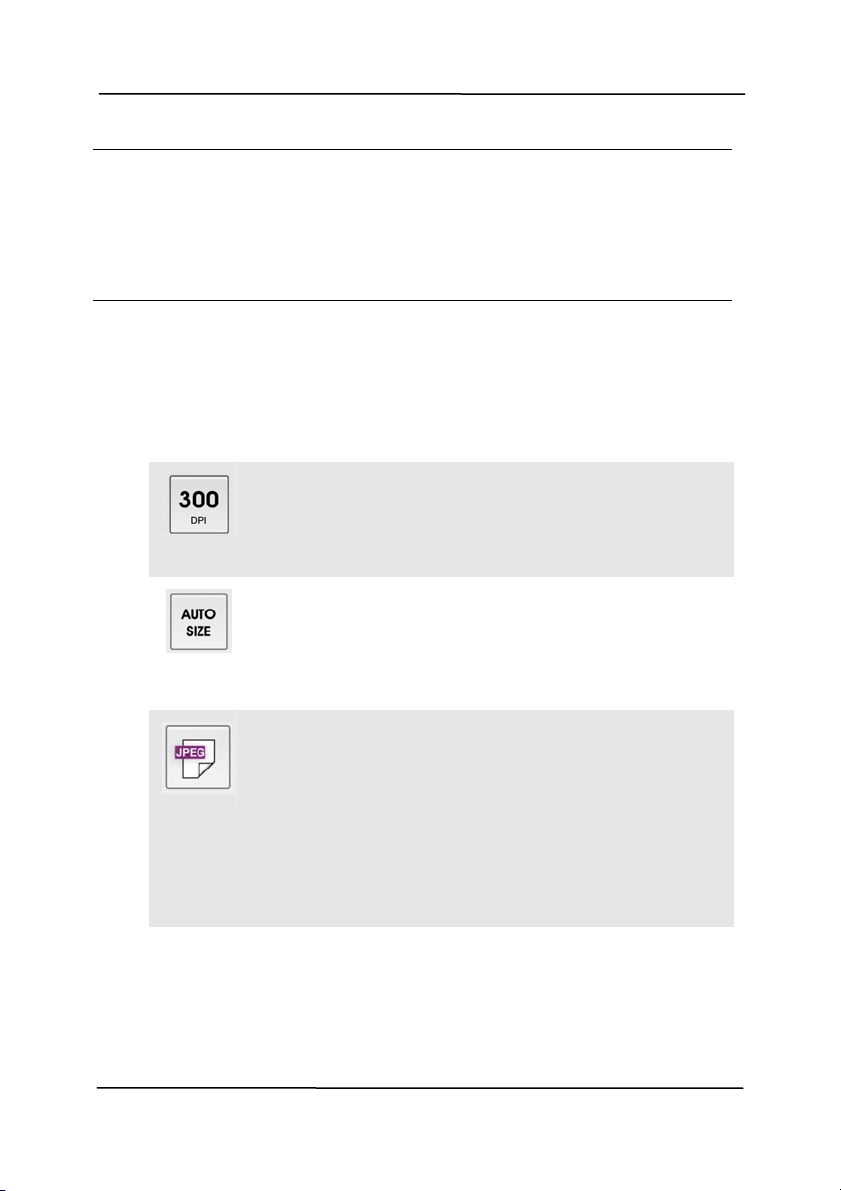
Use r’s Man ua l
7- 4
N ote:
I f the scanner is not found, please check the followings:
The scanner is not ready yet . Tap [ More Set t in gs] and
then [ Sear ch scanner] to search the scanner again.
Check if the m obile device and the scanner are in the
sam e wireless LAN.
3. Check if the default set t ings m eet your requirem ents. I f
not , t ap t he sett ing icon and change t he scan set t ings to
fit your specific scanning task.
I
TEM DESCRI PTI ON
Resolution: Select your desired resolution.
The higher resolut ion, the great er t he im age
qualit y and disk space.
Choice: 1 5 0 , 2 0 0 , * 3 0 0 dpi
Scan Size: Select your paper size or you m ay
choose Aut o to let t he scanner detect your
docum ent size autom atically.
Choice: * Aut o size, A4 , LTR ( Let t er) , LGL
( Le gal) , 4 x6 , 5 x7
File Form at : Select the file form at for your
im age.
Choice: * JPEG, PDF, TI FF
N ote:
The JPEG file does not support the B&W
im age.
The TI FF file form at supports only t he
B&W im age.
Loading ...
Loading ...
Loading ...
