Loading ...
Loading ...
Loading ...
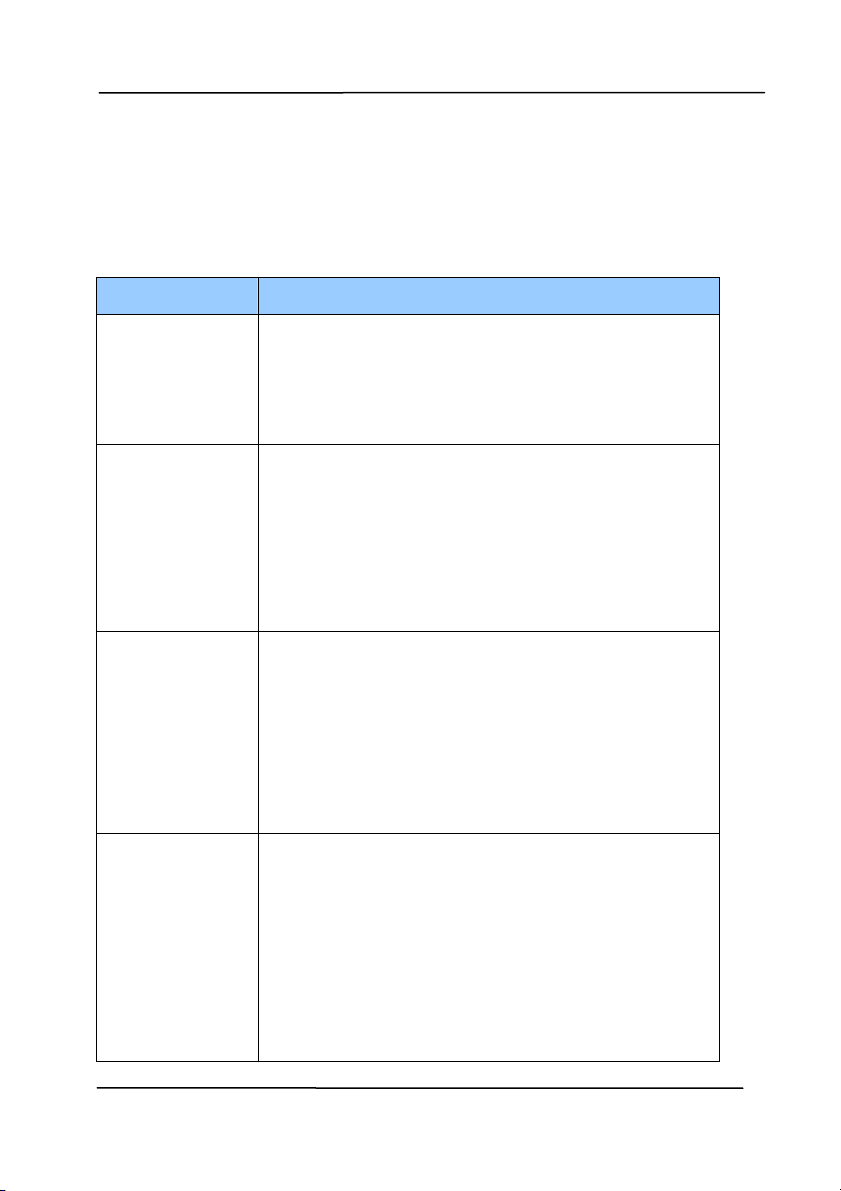
Use r’s Man ua l
4- 38
4 .6 .1 Cropping
Croppi
ng allows you t o capture a port ion of the docum ent
being scanned. Ch oice: Aut om at ic, Aut om at ic ( 3 6 ”) ,
Fix ed t o Tr a nsport , EOP ( End of Pa ge) Det e ction,
Autom a t ic M ult iple, Relat ive t o Docu m ents.
Options Descr ipt ion
Autom a t ic
Autom at ic adj ust s the cropping window
according t o different document sizes and
autom at ically st raighten a skewed
docum ent. Use t his opt ion for bat ches of
m ixed-sized docum ent s.
Autom a t ic
( 3 6 ”)
Autom at ically adj usts t he cropping window
according t o different document sizes
sm aller t han 36” and autom atically
st raighten a skewed im age. Use t his opt ion
for bat ches of m ixed- sized document.
N ote: Th e a vailabilit y of t his feat ure
varies due t o sca nner m odel.
Fix ed t o
Tra n sport
This feat ure allows you to define the area
or zone t o be im aged. Use for batches of
sam e- sized document s. I f you select this
option, you can use the arrow keys to
define t he x and y offset values, widt h and
length to redefine your scanned area. The
Display window will show im age placem ent
as you change t he values.
EOP ( End of
Pa ge)
Det e ction
This feat ure allows you to define the area
or zone t o be im aged. Use for batches of
sam e- width but different lengt h
docum ents. I f you select this opt ion, you
can use the arrow keys to define t he x and
y offset values, width and length to
redefine your scanned area. The Display
window will show im age placem ent as you
change t he values.
Loading ...
Loading ...
Loading ...
