Loading ...
Loading ...
Loading ...
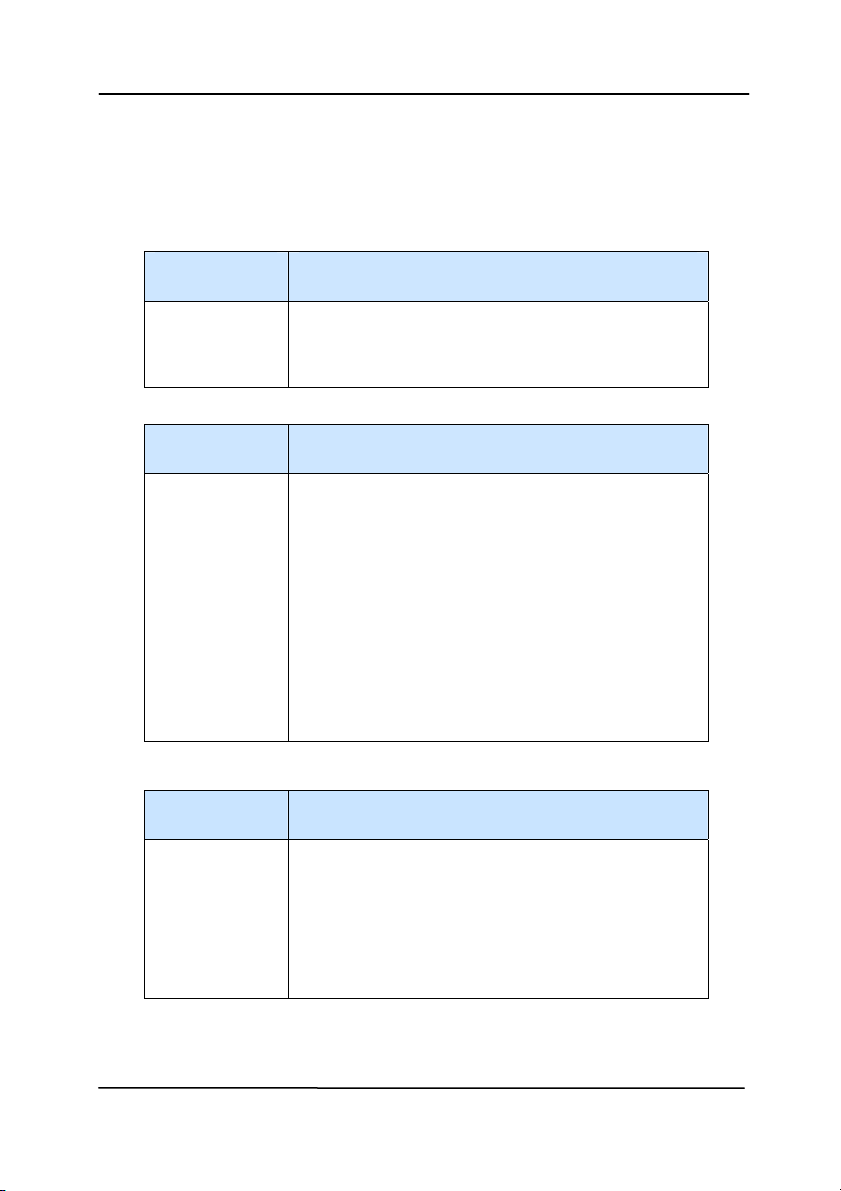
Use r’s Man ua l
9- 5
9 .3 Quest ions a nd Answ e r s
Quest ion:
Paper becom es j am m ed during
sca nning.
Answ er:
1) Open the front door.
2) Pull out t he j am m ed paper carefully.
3) Close the front door.
Quest ion:
More t han one shee t of paper are
fed int o t he sca nner.
Answ er:
1) Open the scanner front door.
2) Rem ove t he m ult i- fed sheet s.
3) Close the front door.
4) Flatt en the corners and edges.
Loosen t he paper before putting it
into t he paper guide again.
5) Check the feeding roller condit ion.
I f necessary, follow the cleaning
directions in sect ion 7.1 and
perform the cleaning.
Quest ion:
Paper becom es skew e d in t he
sca nner.
Answ er:
1) Use the slide guide t o keep the
paper path st raight.
2) Check the condit ion of t he feeding
roller. I f necessary, follow t he
cleaning direct ions in Sect ion 7.1
and perform t he cleaning.
Loading ...
Loading ...
Loading ...
