Loading ...
Loading ...
Loading ...
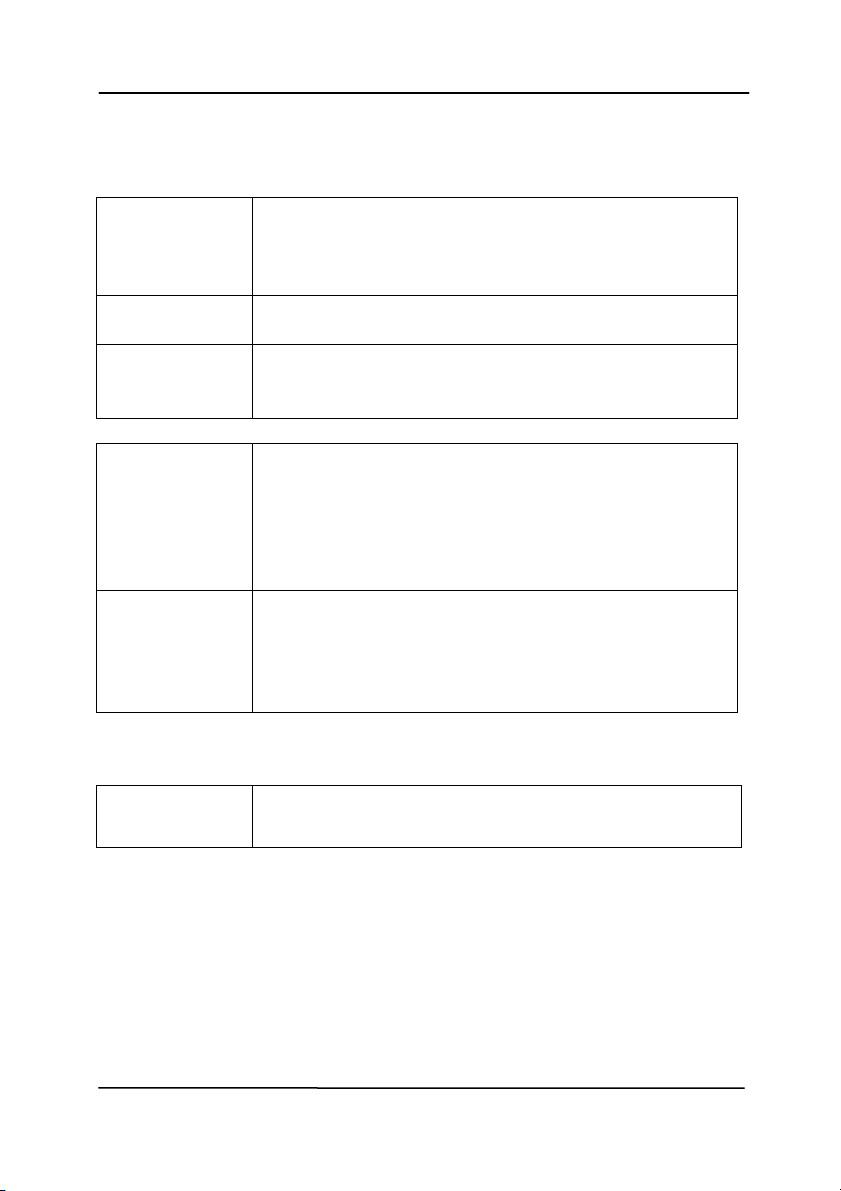
Use r’s Man ua l
4- 77
Cont ents
Print All Check Prin t All to autom atically print t he
text at all pages of your docum ents.
Uncheck Print All t o print t he t ext for t he
first page of your docum ent s only.
Cust om Enter your cust om text t o be included in your
print st ring.
Count er Show t he docum ent count for t he scan
session. This value is increased sequentially
by t he scanner.
Dat e/ Tim e Choose if you wish to include the dat e and
tim e in your print st ring.
Form at : YYYYMMDDHHSS For exam ple,
20090402170645- check0001 indicates year,
m ont h, dat e, hour, seconds, your cust om
text and the counter.
Cust om
Font
Choose your desired font.
Choice: N or m al, Fix e d W idth
Fix ed W idth ( Mono spaced) fonts have a
fixed charact er spacing. So each charact er
occupies the sam e widt h.
Adva nce d
Font
Att ributes
Choose your font att ributes. Choice:
N orm a l, Underline , Double, and Bold.
Loading ...
Loading ...
Loading ...
