Loading ...
Loading ...
Loading ...
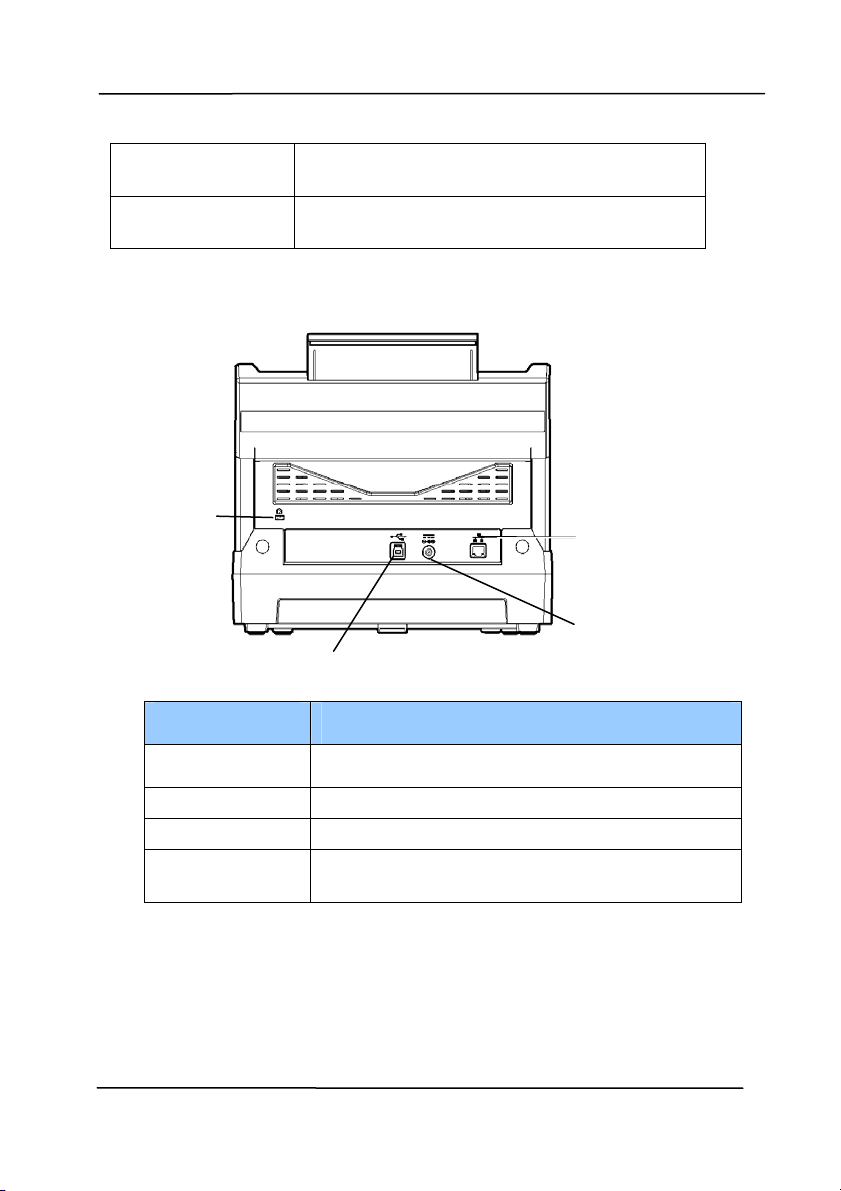
Use r’s Man ua l
1- 4
Docum e n t
Cover
Open it to place the docum ent on the
glass platen.
Paper St opper
Adjust to the lengt h of the docum ent s
to prevent t hem from falling apart .
1 .3 Rear Vie w
I tem Descr ipt ion
LAN Port Used t o connect t o net work.
Pow e r Jack Connect t he AC adapter t o the scanner.
USB Port Connect t o your com puter.
Ke n sington
Se cu r ity Slot
At tach t o a lock to secure the scanner.
LAN Port
Power Jack
USB Port
Securit y
Slot
Loading ...
Loading ...
Loading ...
