Loading ...
Loading ...
Loading ...
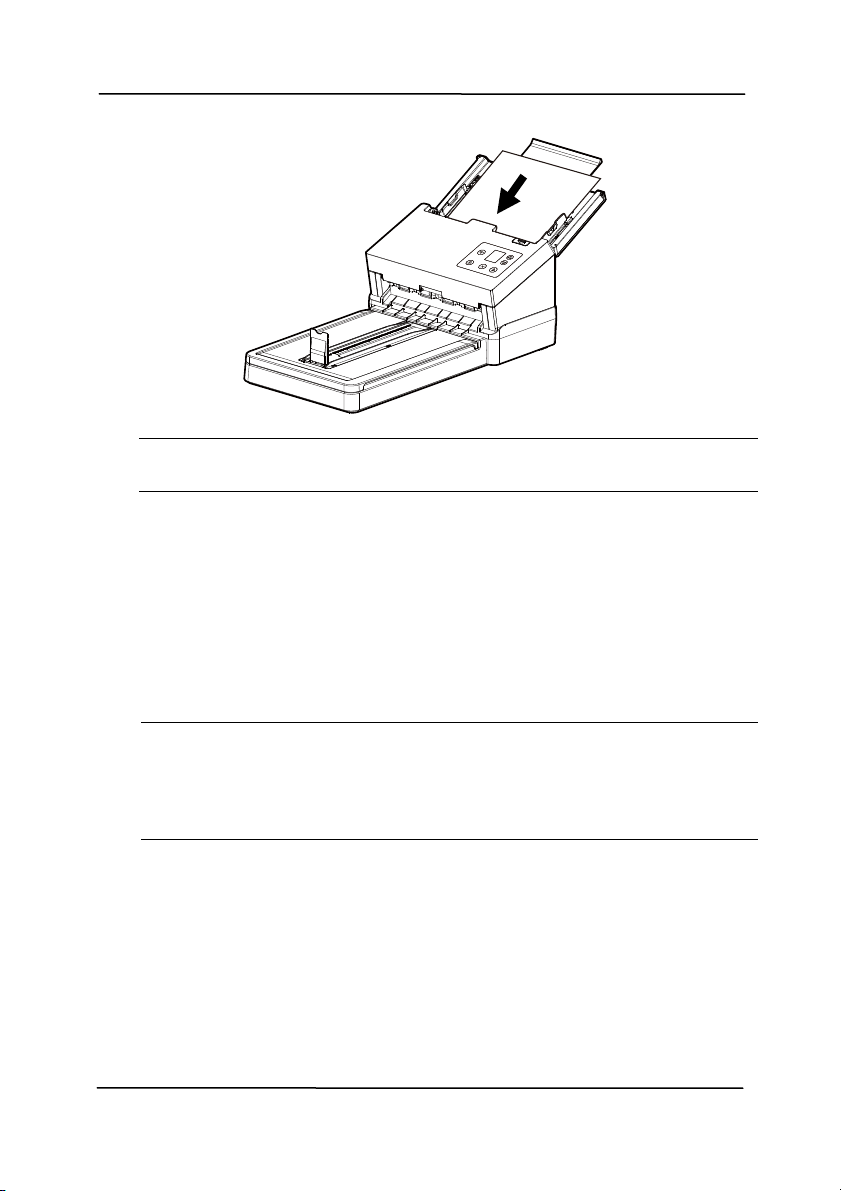
Use r’s Man ua l
8- 12
N ote: Only hold the edges of the calibrat ion sheet with your
fingers and do not touch the whit e or black area.
7. Click the “ OK” but ton on the “I nsert ca librat ion
sheet ” dialog box to start calibrat ing t he scanner.
8. When the calibration is com plet ed, t he LED light will
t urn solidly on, if there is no error m essage, it means
the calibration is com pleted successfully.
W a rning: I f the calibrat ion process failed, the LED light will
be flashing and an error message will be displayed on t he
screen. Power off the scanner and t hen repeat t he
calibrat ion st ep again.
Loading ...
Loading ...
Loading ...
