Loading ...
Loading ...
Loading ...
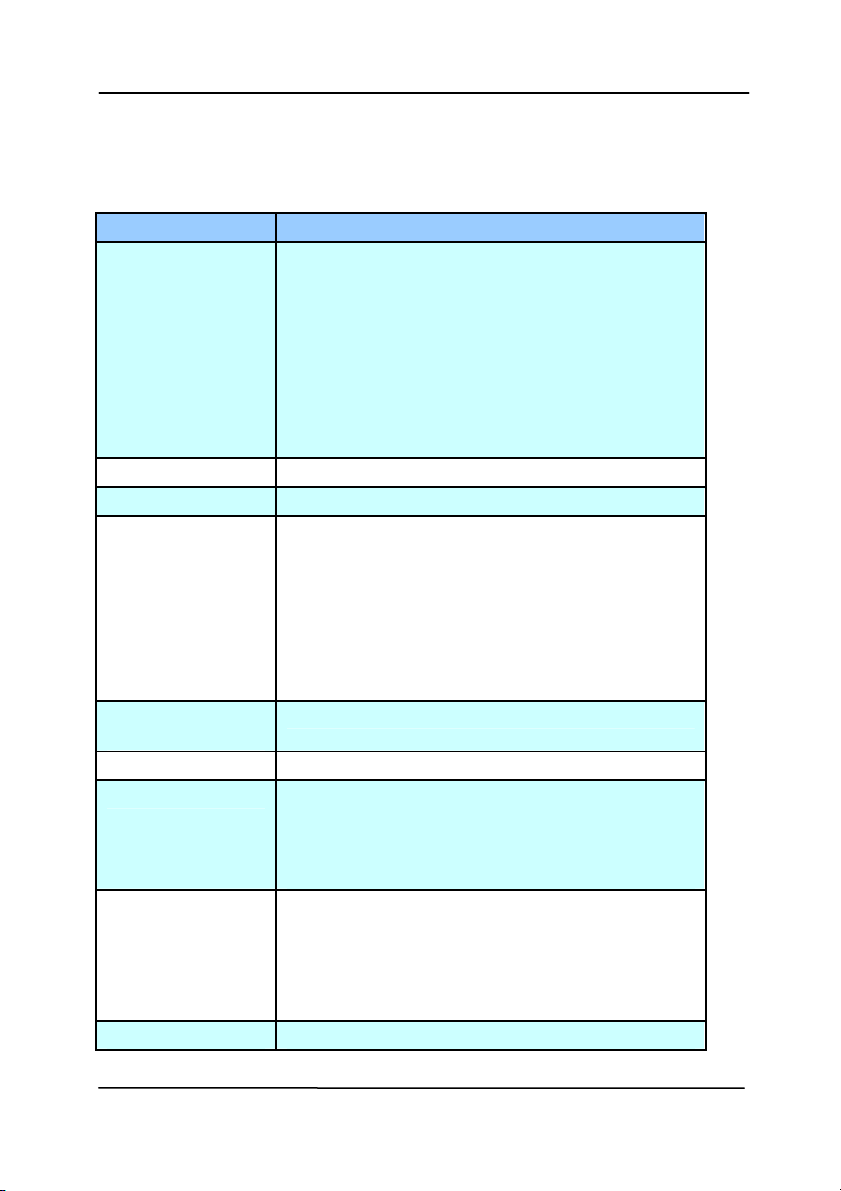
Use r’s Man ua l
4- 3
The following table shows t he default set tings:
Ta b nam e Defa ult set t ings
I m a ge I m age:Front B&W
Binarization:Dynam ic Threshold
Resolution:200 dpi
I nvert :Blank on Whit e
Scan Source:Auto Docum ent Feeder
Threshold:None
Brightness:None
Cont rast :None
Com pression None
Color Dropout
None
Pa per Cropping:Aut om at ic
Deskew :Yes
Orientat ion:Portrait
OverScan:0.00
Note: The availability of this option
varies due t o scanner model.
Unit :I nch
Mult i- Feed
Det e ction
None
Preview None
Options Rot at ion Degrees:None
Blank Page Rem oval:None
Edge Fill:Whit e,0 m m
I m age Control Opt ion:None
Se t t ing Enable Energy Saver:Enable, 15
m inutes after last scan act ion
Show Scanning Progress:Yes
Show Warning Message:Yes
Save Set tings aft er Closing:Yes
I m print e r Digit al I m print er
Loading ...
Loading ...
Loading ...
