Loading ...
Loading ...
Loading ...
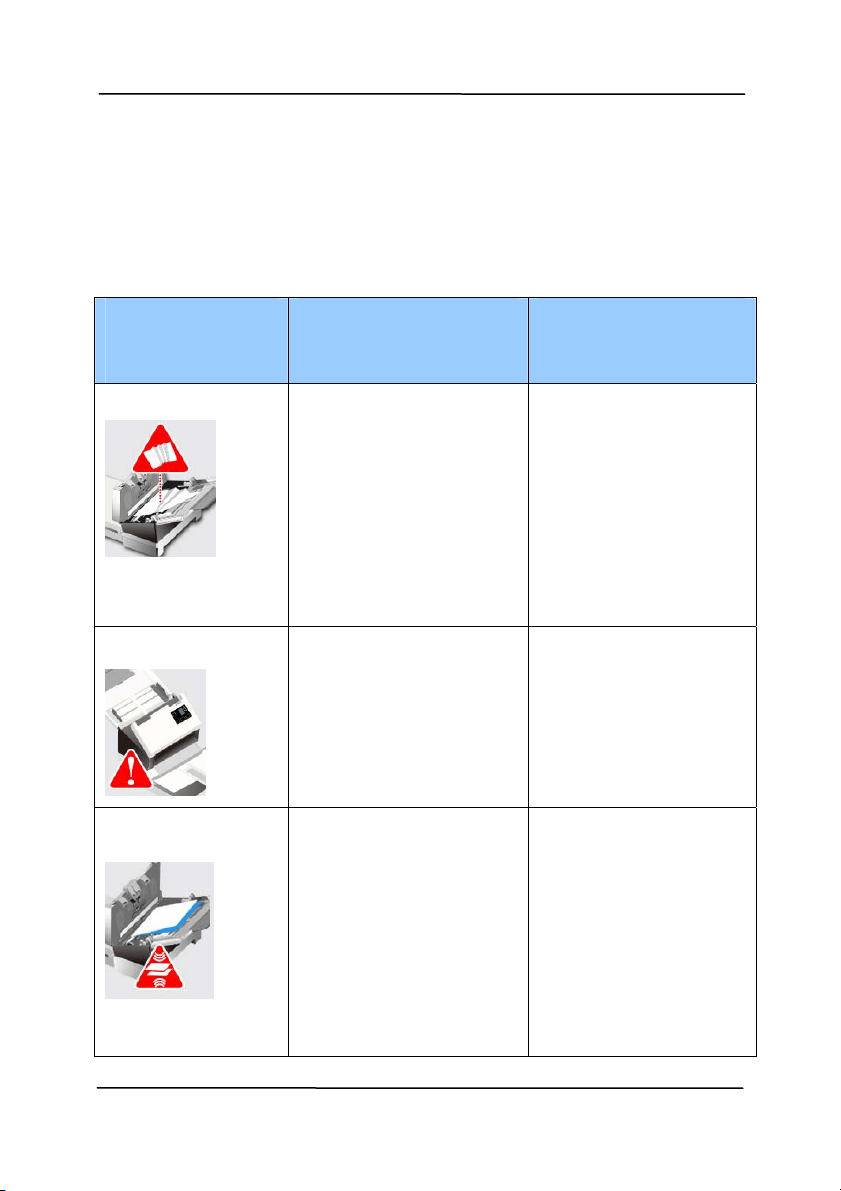
Use r’s Man ua l
9- 2
9 .2 Er r or Condit ions
I f
t here is error during scanning, t he LED light w ill be flashing in
red color and error drawing w ill be displayed. Refer t o the
following table t o clear t he error condit ions.
ERROR
DRAW I N G/ MEAN
I NG
CAUSE HOW TO RESTORE
Pa perj am
1. Original has
becom e st uck in
the feeder.
2. Original exceeds
m ax. lengt h [ 300
dpi: 36”
( 914m m ) , 600
dpi: 14”
( 356m m ) ]
Open the feeder
cover and pull t he
original out of the
feeder.
Cove r opens
Feeder cover opens. Close t he feeder
cover.
Mult i- Feed
More t han one pieces
of paper fed in the
feeder.
1. Rem ove t he
paper.
2. Fan the paper for
several t im es.
3. Make sure t he
edge of paper near
the paper guide and
try again.
Loading ...
Loading ...
Loading ...
