Loading ...
Loading ...
Loading ...
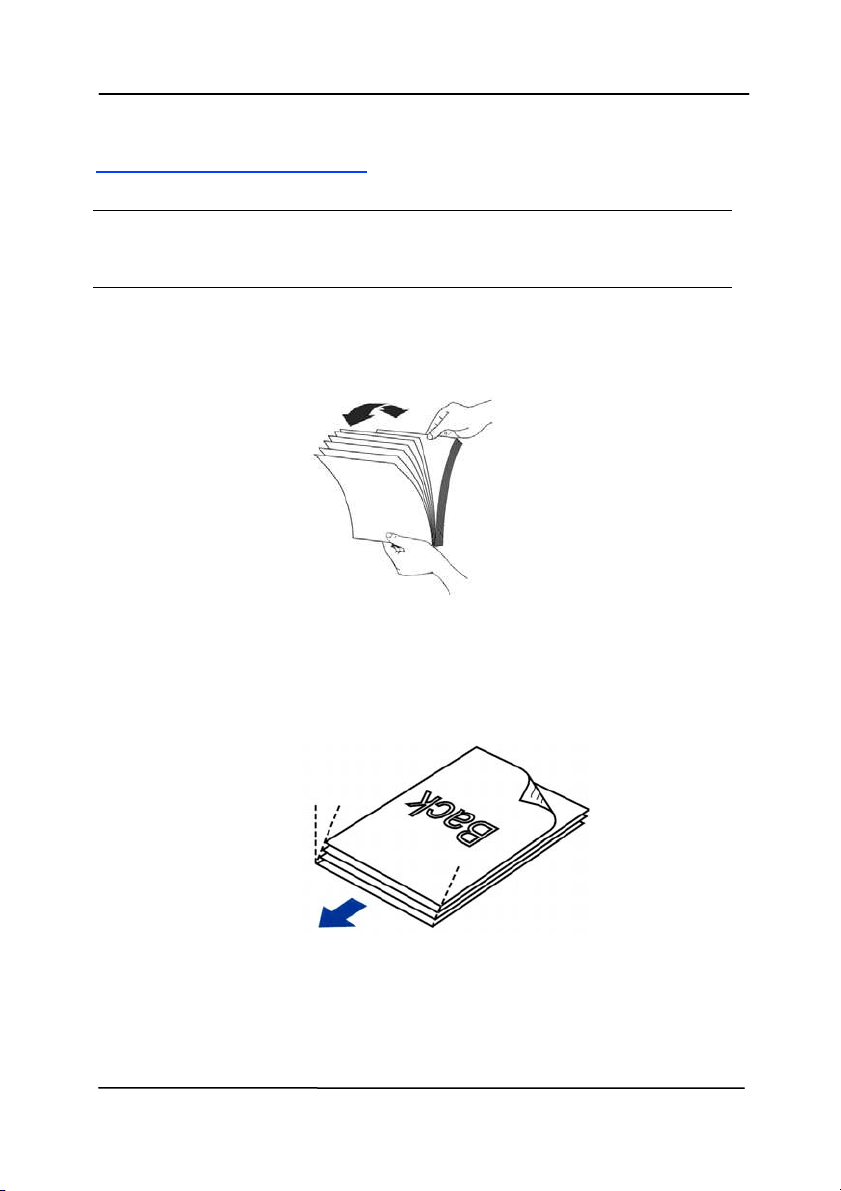
Use r’s Man ua l
3- 3
Fa nning Your Docum e nt
N ote: To avoid occasional m ult i- feeds or paper j am s, please
fan your docum ents and align t he t op edges before feeding
them into the scanner.
1. Hold bot h ends of t he docum ents and fan t hem a few
tim es.
2. Rot at e t he docum ent s by 90 degrees and fan them in t he
sam e m anner.
3. Align the edges of t he docum ent s in a st ep- like pat tern
( see picture below).
St ep- like
Scanning
Direction
Loading ...
Loading ...
Loading ...
