Loading ...
Loading ...
Loading ...
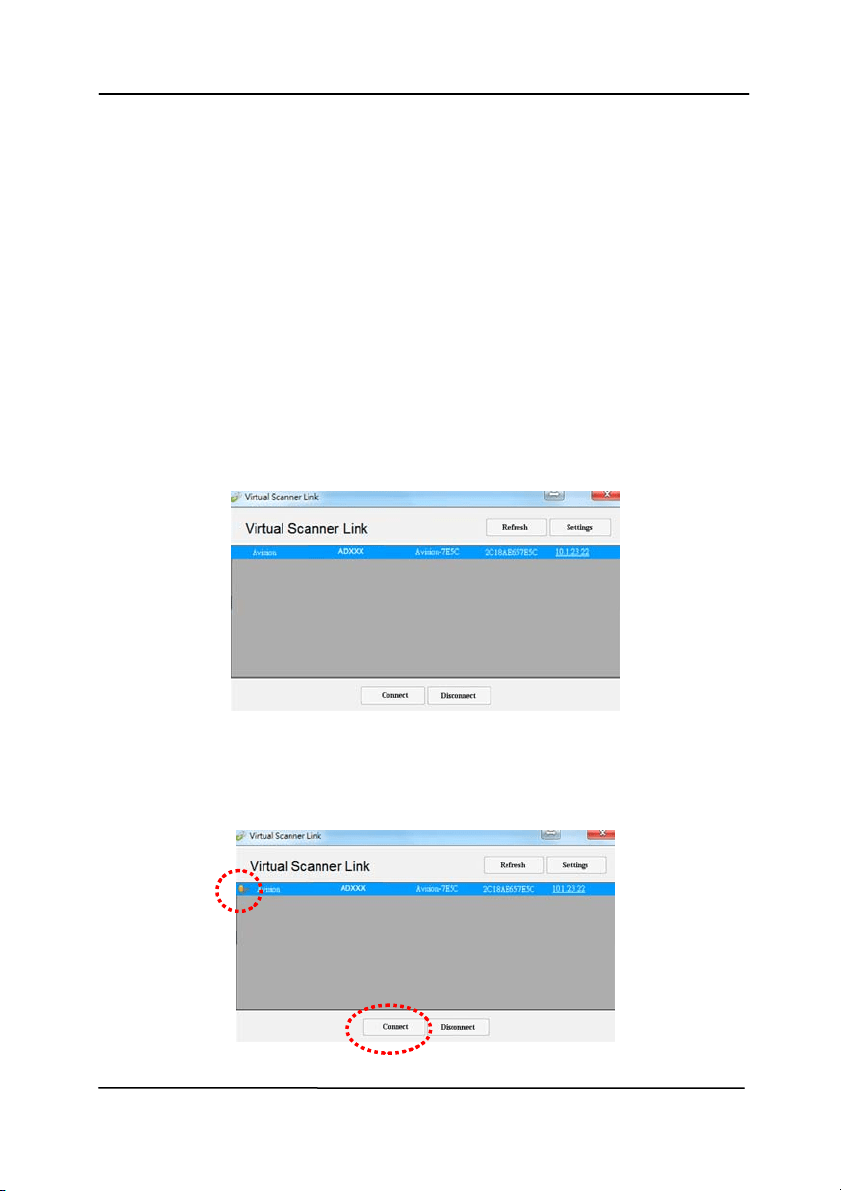
Use r’s Man ua l
2- 7
2 .7 Connect ing t o t he N etw ork Scanner
Before connect ing t o the network scanner, m ake sure t hat
Virtual Scanner Link ( Net work Setup Tool) has been inst alled
onto your com puter. The Network Set up Tool is included in t he
supplied soft ware CD.
1. St art [ Vir t ual Scanner Link ] by choosing St a rt> All
Progra m s> Avision Vir t ual Scanner> Virt ual Scanner
Link. The m ain window will be displayed and t he scanners
in your net work will be searched aut om at ically. I n a few
seconds, t he result including t he scanner m odel and
scanner’s I P address w ill be displayed as shown.
2. Choose the scanner you wish t o connect and then press
[ Connect ] . I f connect ion is successful, a connect ion
m ark will be displayed as shown.
Loading ...
Loading ...
Loading ...
