Loading ...
Loading ...
Loading ...
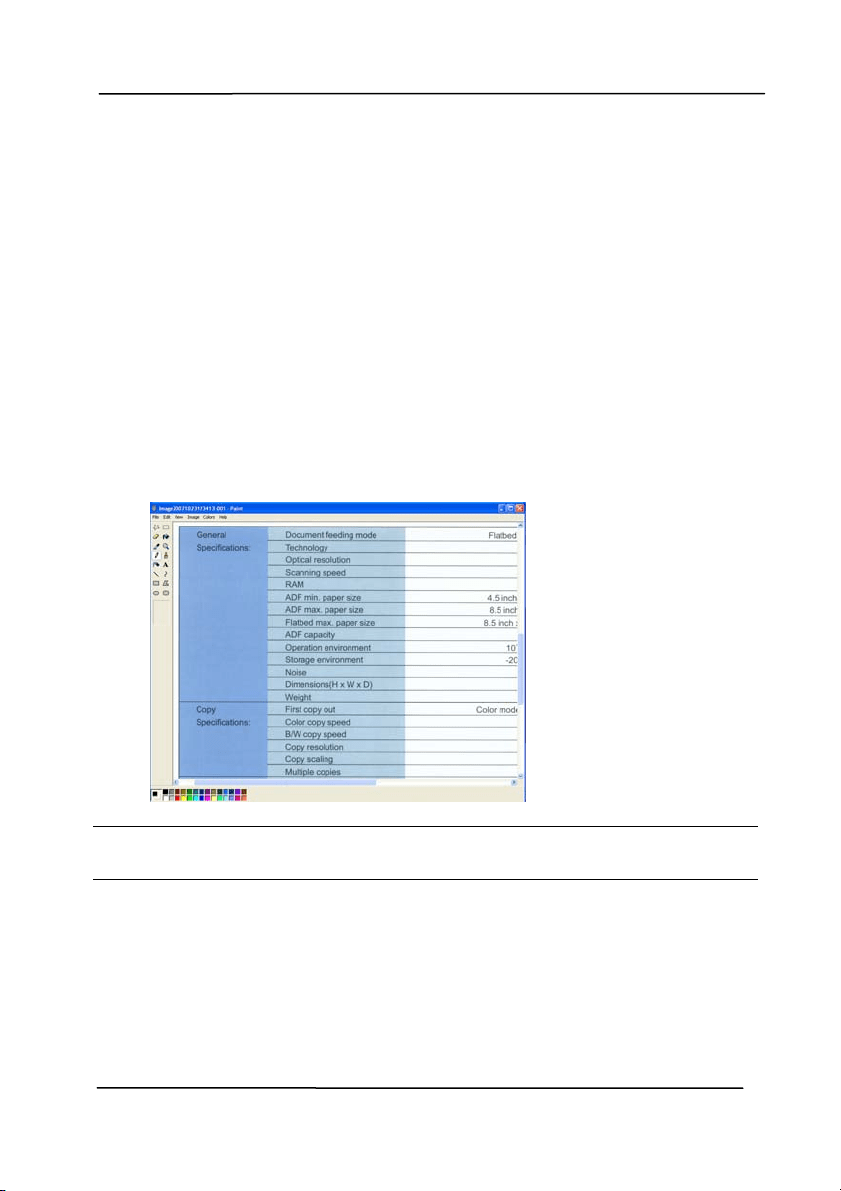
Use r’s Man ua l
6- 4
6 .3 Sca nnin g Fr om On e Touch of the But tons
1. Adjust the paper guide for t he widt h of paper and load the
docum ent wi
th their t ops into the autom atic docum ent feeder.
2. Check t he butt on nam e on the LCD screen to ensure if you
are select ing t he proper scan sett ings and dest inat ion
applicat ion. ( For exam ple, if you wish to scan wit h But ton,
“ Scan t o App” , which opens Microsoft Paint and displays t he
scanned im age in the window of Microsoft Paint, t he LCD
screen should show “ Scan to App”).
3. Press t he Sca n button on the scanner.
4. After t he scanning is finished, t he Microsoft Paint software
will be launched and the scanned im age appears in t he m ain
window of Microsoft Paint as below.
N ote: For det ails inform at ion on how t o use t he Button Manager
V2, please refer to the user’s m anual in the supplied CD.
Loading ...
Loading ...
Loading ...
