Loading ...
Loading ...
Loading ...
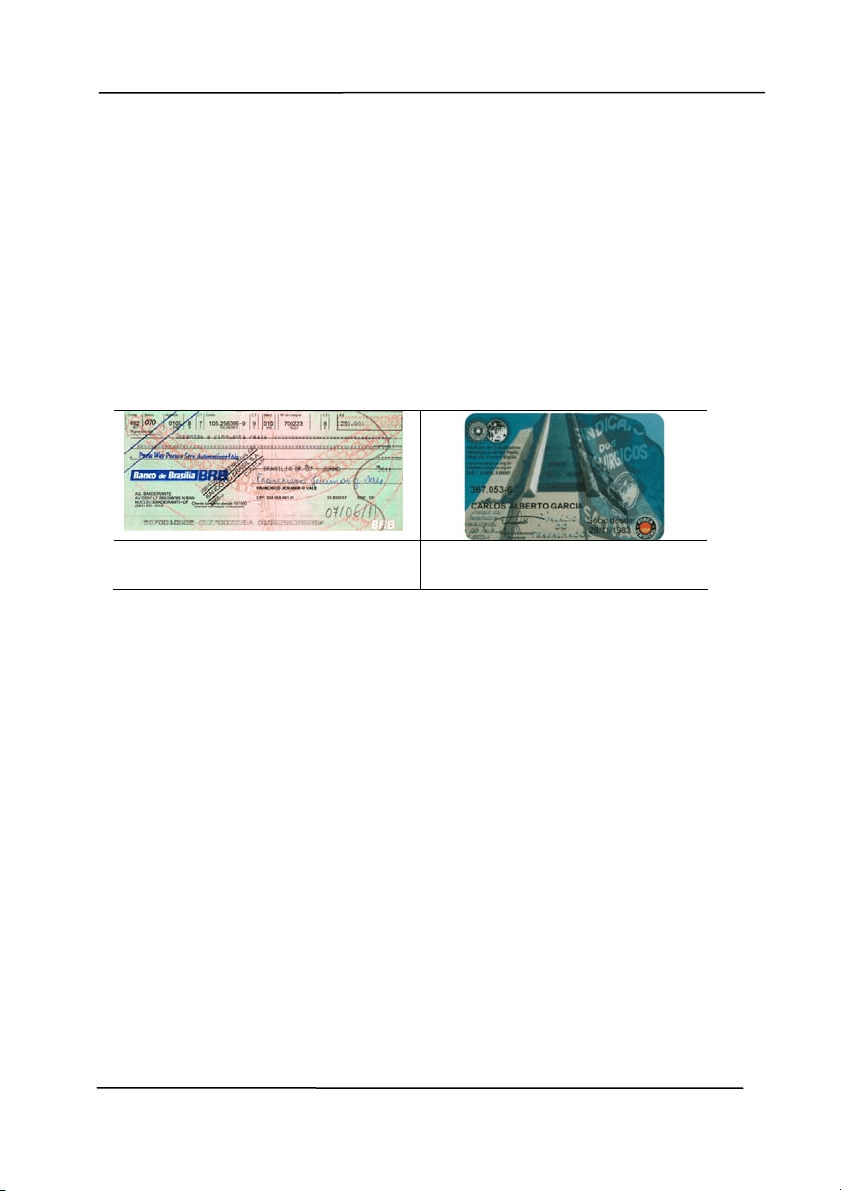
Use r’s Man ua l
4- 64
Auto r otat e every e ven page:
Autom at ically rot at e 180° on every even
page. This is especially useful when you scan
the inside pages from a book. As a result , if
you choose “Flat bed ( book)” from the “ Scan
Source” opt ion, “auto rot at e every even page”
will be select ed as default .
N ote: This opt ion varie s based on t ype of
sca nner.
Docum e n t w ith various
t e x t orienta t ions
Docum e n t w ith dark or
com ple x back ground
Loading ...
Loading ...
Loading ...
