Loading ...
Loading ...
Loading ...
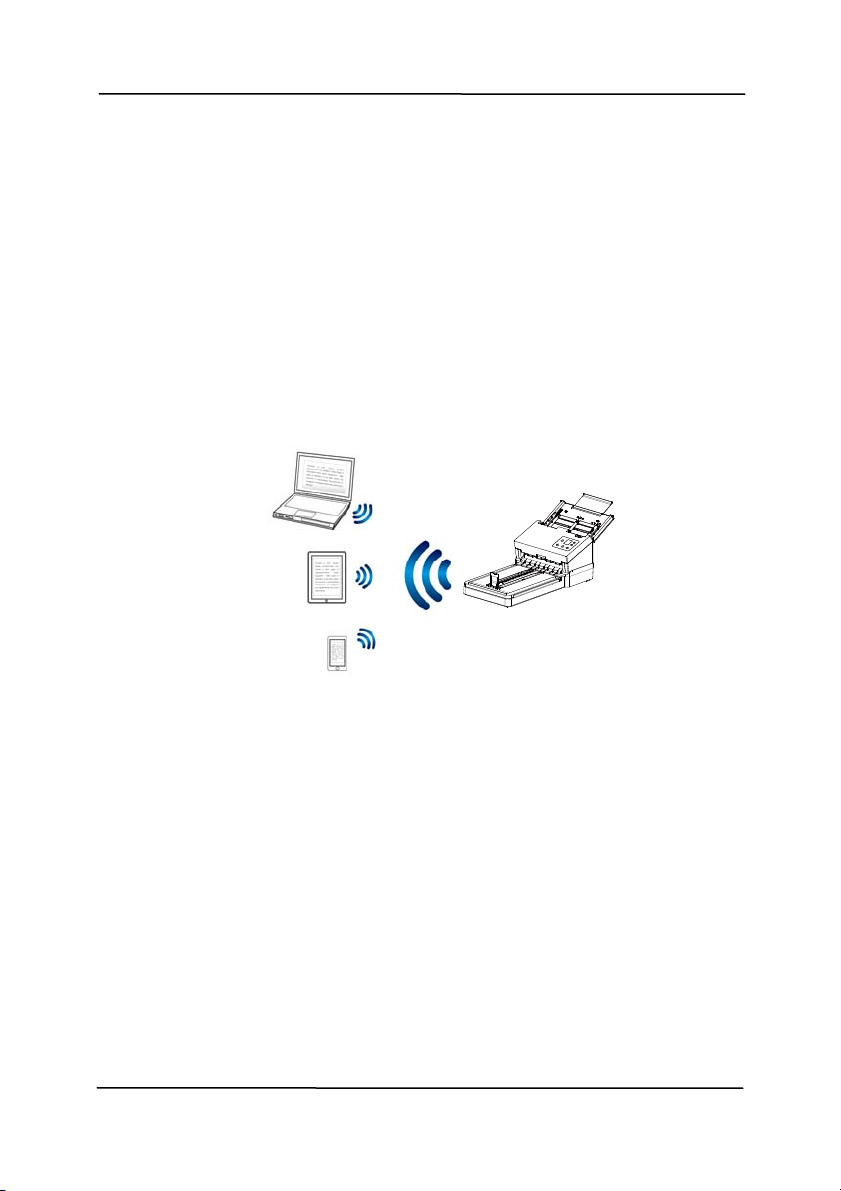
Use r’s Man ua l
7- 2
7 .2 Turning on W ir e less Con ne ct ion
After t urni
ng on t he power of the scanner, the wireless
connect ion is t urned on by default . The Wi- Fi LED light will t urn
solidly on in blue.
Not e the product supports only t he AP(Access Point) m ode. This
m eans the product it self is an Access Point and can connect
wirelessly t o a sm artphone, t ablet , or a wireless com puter
wit hout a Wi- Fi router.
7 .3 St art ing a Sca n From Your M obile D e vice
Make sure t hat the MB Applicat ion (Scan App) has been
in
st alled on your mobile device. The MB Applica tion can be
purchased for free from an application store such as Google
Play.
1. Enable [ W i- Fi] from [ Set t ings] of your wireless com puter,
sm artphone, or t ablet and then choose Avision–xxxxxx
( xxxxxx indicates the last six digits of the Mac Address at
the back of the scanner) t o be your Wi- Fi net work (SSI D) .
AP( Access Point )
Loading ...
Loading ...
Loading ...
