Loading ...
Loading ...
Loading ...
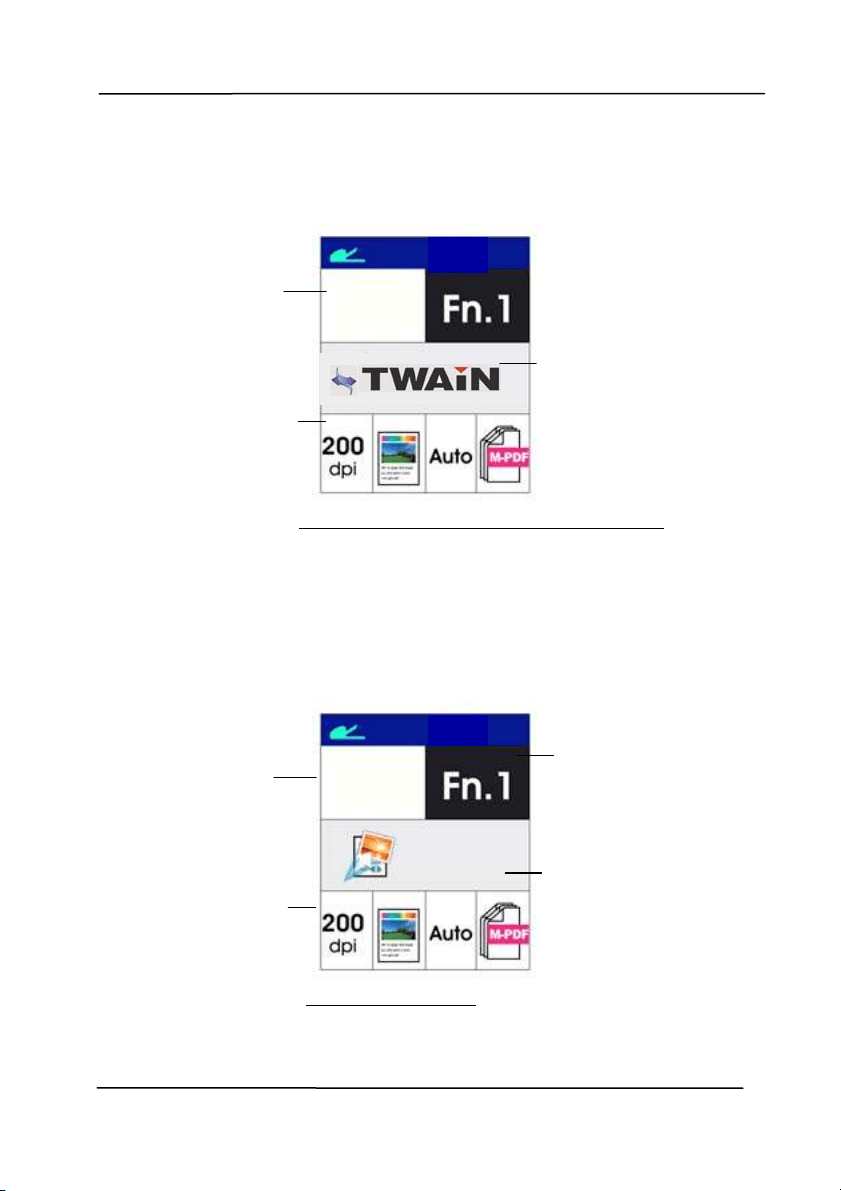
Use r’s Man ua l
1- 6
1 .5
LCD D isplay
After inst alling t he scanner driver and connect ing t he scanner t o
your com puter, t he following LCD display will be prom pted:
Refer to chapt er 4 – Using Avision Propert ies Dialog Box on how
to st art a scan wit h TWAI N user int erface.
After inst alling scanner driver, Butt on Manager soft ware
applicat ion, and connect ing the scanner to your com puter, the
following LCD display will be prom pt ed:
Refer to chapt er 6 – Using t he Button
on how t o press the
button t o com plet e a scan.
I ndicat es current
scan set t ings
I ndicat es using
TWAI N to st art
a scan
I ndicat es t he
Scan Count
0
I ndicat es
Button Nam e
of But t on
Manager
0
iSca n
I ndicat es
Funct ion # of
Button
Mana
g
er
I ndicat es current
scan set t ings
I ndicat es t he
Scan Count
Loading ...
Loading ...
Loading ...
