Loading ...
Loading ...
Loading ...
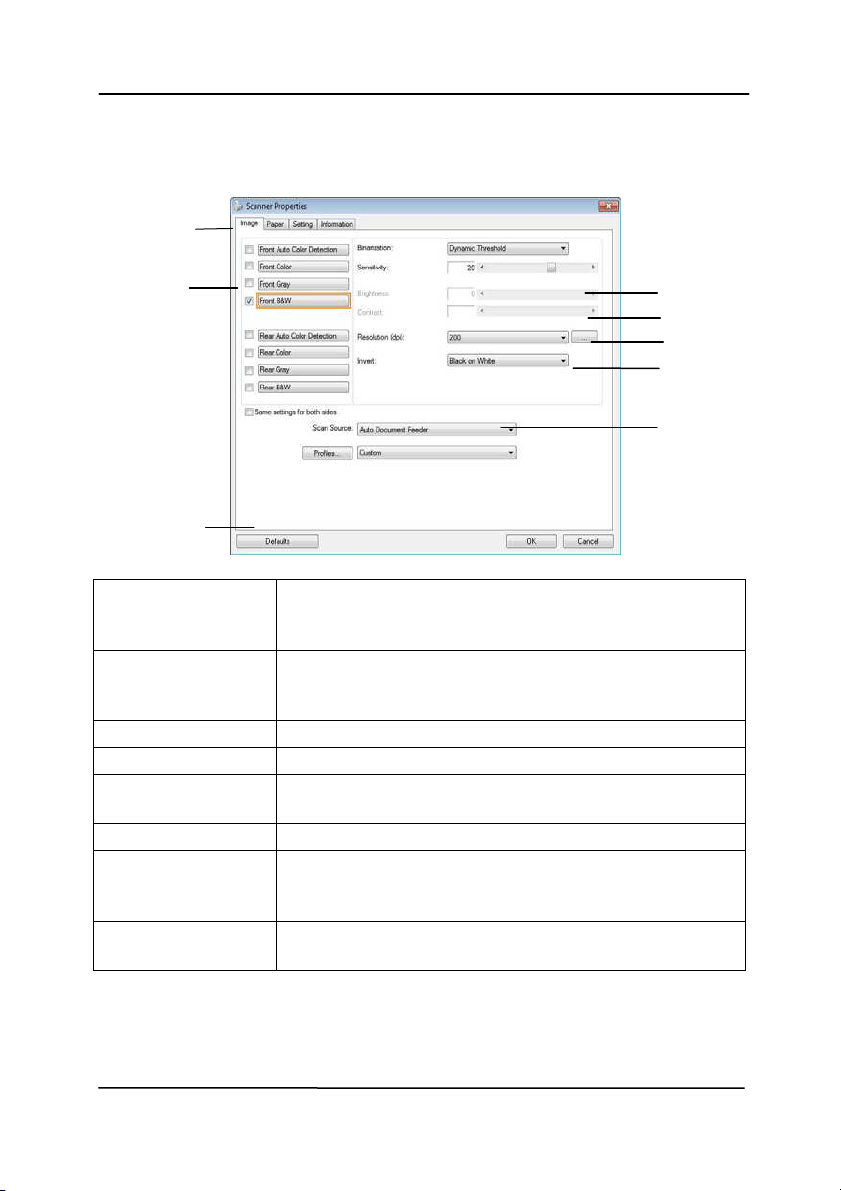
Use r’s Man ua l
3- 15
3 .5 A Glance of the Sca nner Propert ies D ialog Box
1 . Ta b Opt ions Choice: I m age, Com pression, Color Dropout ,
Paper, Mult i- Feed Det ect ion, Preview, Options,
Settings, I nform at ion.
2 . I m a ge
Select ion Box
Choose your im age t ype and the side of
docum ent you wish to scan. Opt ions vary
based on t ype of scanner.
3 . Bright ness Adj ust t he bright ness level from –100 to + 100.
4 . Cont rast Adj ust t he cont rast level from –100 t o + 100.
5 . Re solut ion
Determ ine the qualit y of the scanned im age.
The indust ry st andard is 200 dpi.
6 . I nver t Reverse the color of your scanned im age.
7 . Scan Sou rce
Choice: Aut o Docum ent Feeder, Flat bed,
Flatbed (Book), Autom at ic ( varies due t o
different scanner m odel)
8 . D efaults Reset all values on the tabs t o t he factory
default set t ings.
3
4
5
6
7
1
2
8
Loading ...
Loading ...
Loading ...
