Loading ...
Loading ...
Loading ...
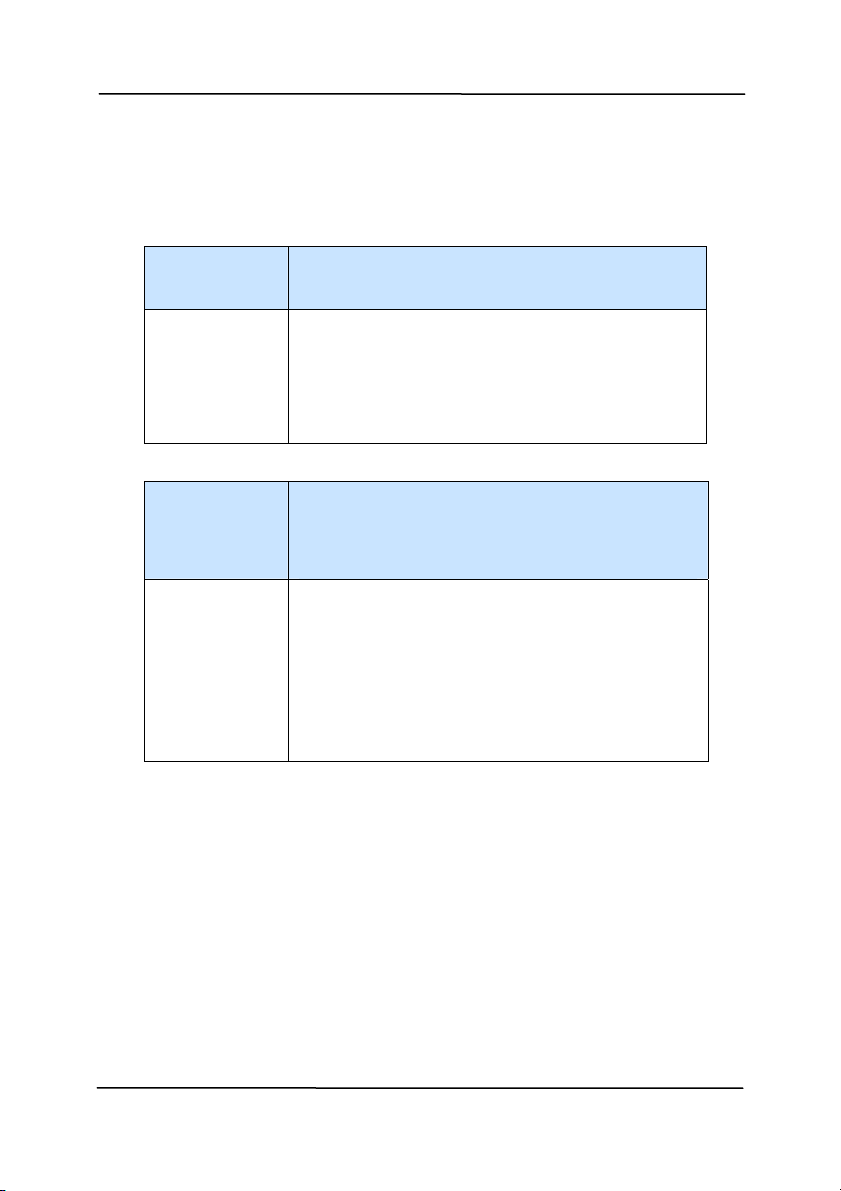
Use r’s Man ua l
9- 6
Quest ion: W hy does m y scanned im a ge
alw a ys com e out t oo dark ?
Answ er:
1) Please adj ust the screen set t ings to
sRGB.
2) Please adj ust the brightness
sett ings on the screen from
applicat ion soft ware.
Quest ion:
W h e n I ch oose opt ica l resolution
t o be 6 0 0 dpi, the "aut o cr op" and
"deskew " functions w ill be
disable d.
Answ er:
Since to perform aut o crop and deskew
consumes great deal of system
m em ory, it is suggest ed if you w ish to
perform "auto crop" and "deskew"
functions, please choose your optical
resolution to be sm aller than 600 dpi
to prevent a error m essage.
Loading ...
Loading ...
Loading ...
