Loading ...
Loading ...
Loading ...
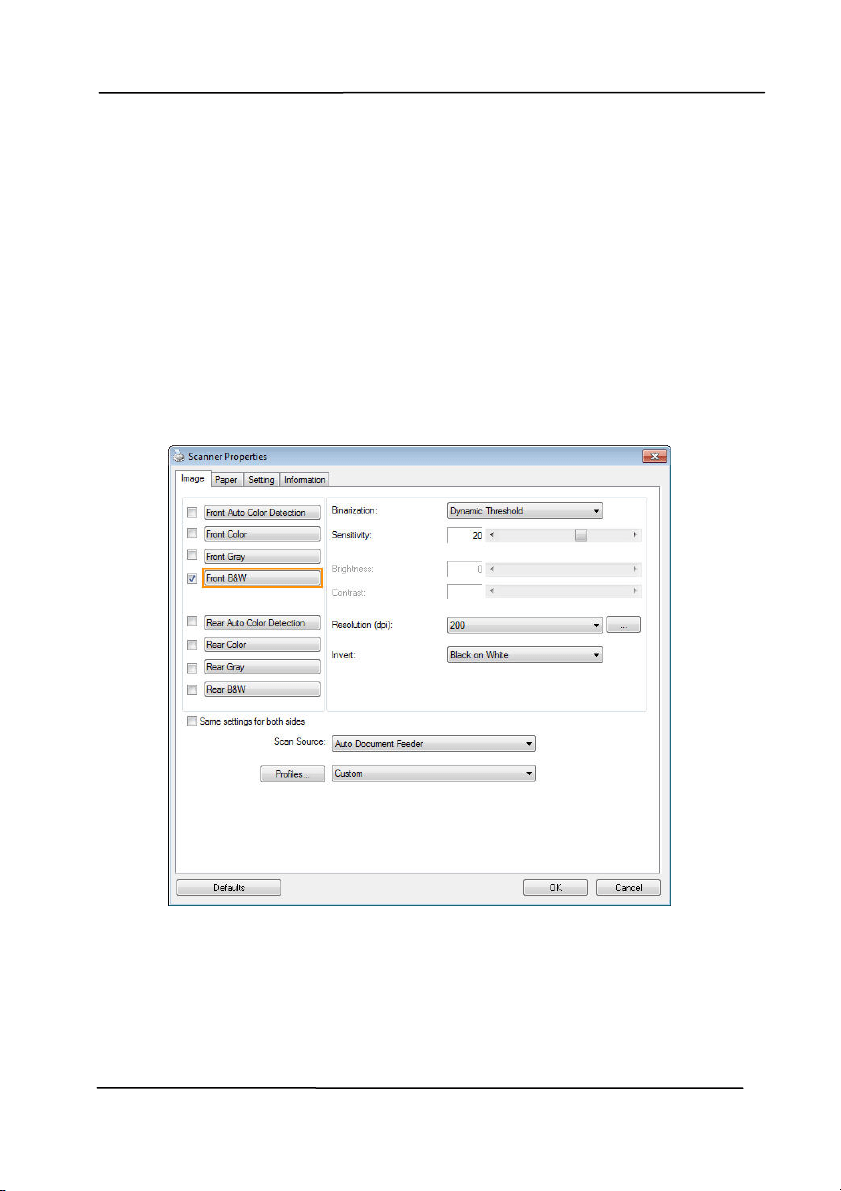
Use r’s Man ua l
4- 6
4 .3
The I m a ge Tab
The I m age tab allows you to choose the front side and ( or) the
rear side of your docum ent, the type of im age, and to set
several basic scan set tings. Not e t hat except for t he resolution,
you can set individual scan sett ings for the front side and the
rear side. For exam ple, all set tings in t he I m age t ab,
Com pression t ab, Color Dropout t ab can be set individually for
the front and the rear side. However, the set tings in the Paper
tab, the Opt ion tab, and t he Set t ing t ab have t o be set the
sam e for t he front and rear side.
The I m a ge t ab dia log box
Loading ...
Loading ...
Loading ...
