Loading ...
Loading ...
Loading ...
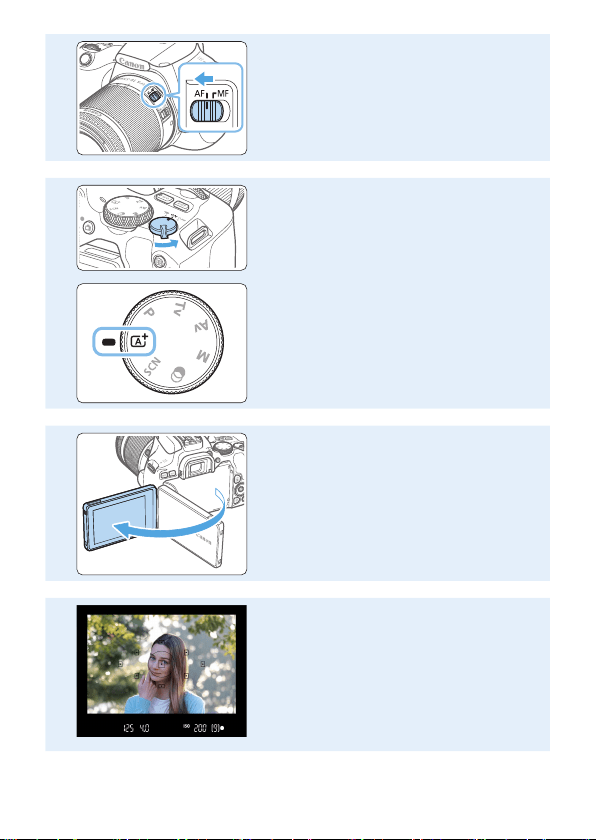
5
4
Set the lens’s focus mode switch to
<f> (=
47).
5
Set the power switch to <1>, then
set the Mode Dial to <A> (Scene
Intelligent Auto) (=
70).
All the necessary camera settings will
be set automatically.
6
Flip out the LCD monitor (=
40).
When the LCD monitor displays the
date/time/zone setting screen, see
page 43.
7
Focus on the subject (=
50).
Look through the viewnder and aim
the viewnder center over the subject.
Press the shutter button halfway, and
the camera will focus on the subject.
If necessary, lift the ash with your
ngers.
Loading ...
Loading ...
Loading ...