Loading ...
Loading ...
Loading ...
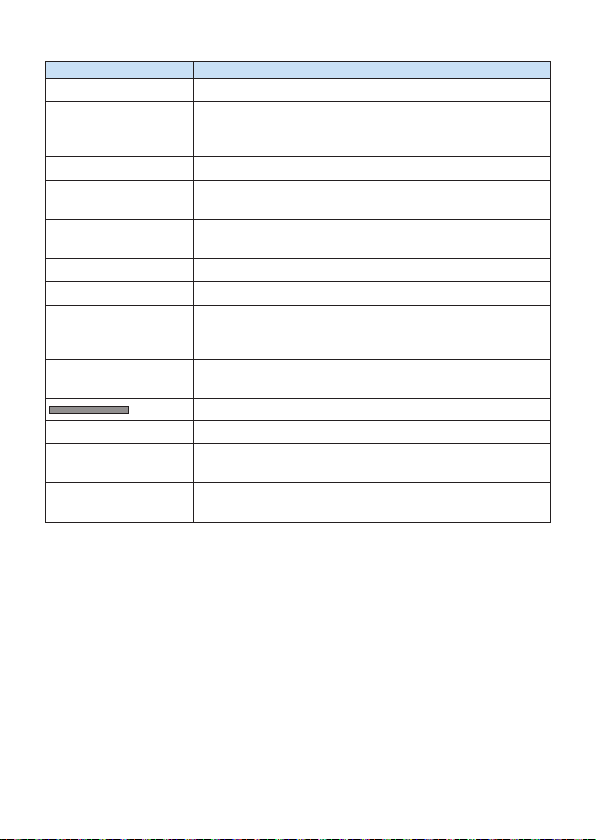
297
Movie Playback Panel
Item Playback Operations
7 Play
Pressing <0> toggles between playback and stop.
8 Slow motion
Adjusts the slow motion speed by pressing the <Y> <Z>
keys. The slow motion speed is indicated on the upper right
of the screen.
N Skip backward
Skips backward approx. 4 sec. each time you press <0>.
3 Previous frame
Displays the previous frame each time you press <0>.
Holding <0> down will rewind the movie.
6 Next frame
Plays the movie frame-by-frame each time you press
<0>. Holding <0> down will fast forward the movie.
O Skip forward
Skips forward approx. 4 sec. each time you press <0>.
X Edit
Displays the editing screen (=
299).
M Frame Grab
Available when you play 4K or 4K time-lapse movies.
Enables you to extract the current frame and save it as a
JPEG still image (=
301).
v Background music
Plays back a movie with the selected background music
(=
337).
Playback position
mm’ ss” Playback time (minutes:seconds)
P Volume
Use the <W> <X> keys to adjust the speaker volume
(=
296).
32
Press the <M> button to return to the single-image
display.
Loading ...
Loading ...
Loading ...