Loading ...
Loading ...
Loading ...
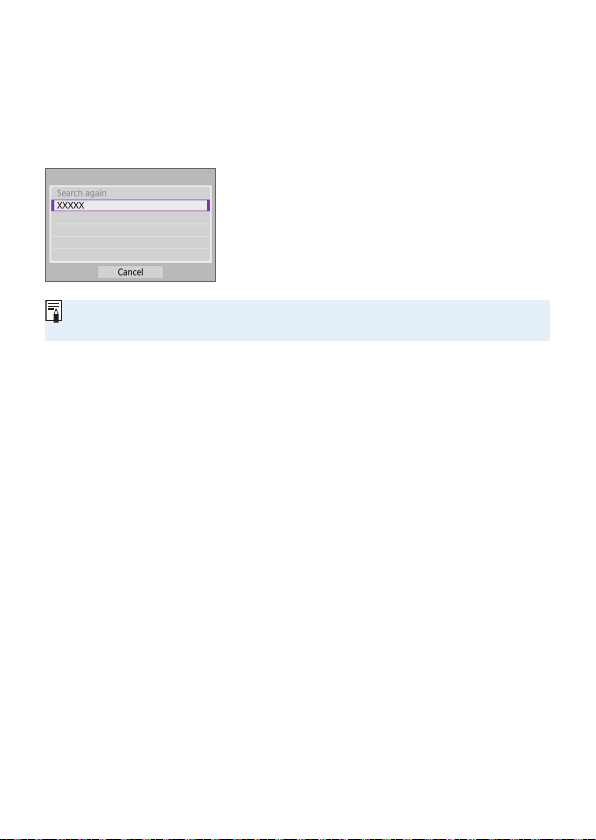
382
5
Set up the printer.
On the Wi-Fi settings menu of the
printer to be used, select the SSID you
have checked.
For the password, enter the password
checked in step 4.
6
Select the printer.
In the list of detected printers, select the
printer to connect to via Wi-Fi.
If your preferred printer is not listed,
selecting [Search again] may enable
the camera to nd and display it.
To establish a Wi-Fi connection via an access point, see “Wi-Fi Connection
via Access Points” (=
405).
Loading ...
Loading ...
Loading ...