Loading ...
Loading ...
Loading ...
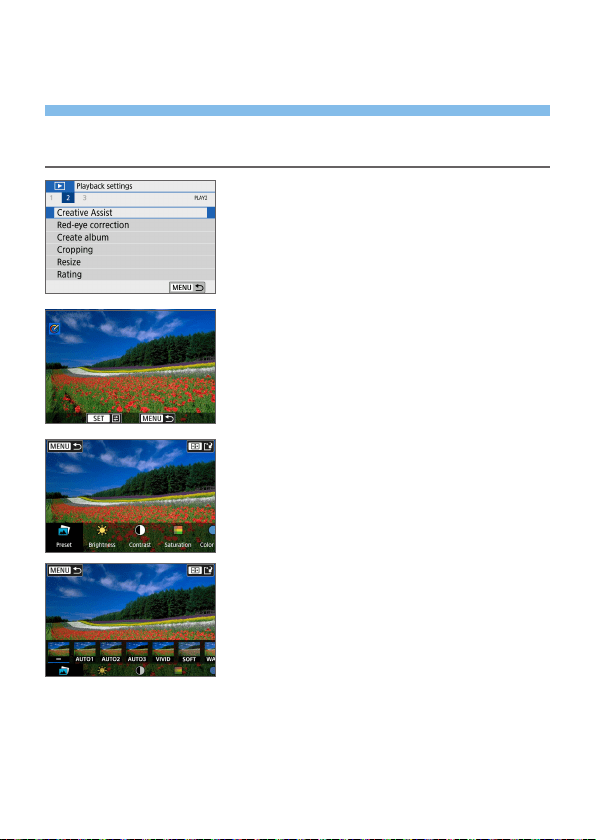
332
Applying Your Favorite Effects
(Creative Assist)
You can process RAW images by applying your preferred effects and saving
as JPEGs.
1
Select [Creative Assist].
Under the [3] tab, select [Creative
Assist], then press <0>.
2
Select an image.
Use the <Y> <Z> keys to select
images to process, then press <0>.
3
Select an effect level.
Use the <Y> <Z> keys to select the
effect.
By selecting [Preset] and pressing
<0>, you can choose [VIVID],
[SOFT], or other preset effects.
[AUTO1], [AUTO2], and [AUTO3] are
effects recommended by the camera
based on image conditions.
Loading ...
Loading ...
Loading ...