Loading ...
Loading ...
Loading ...
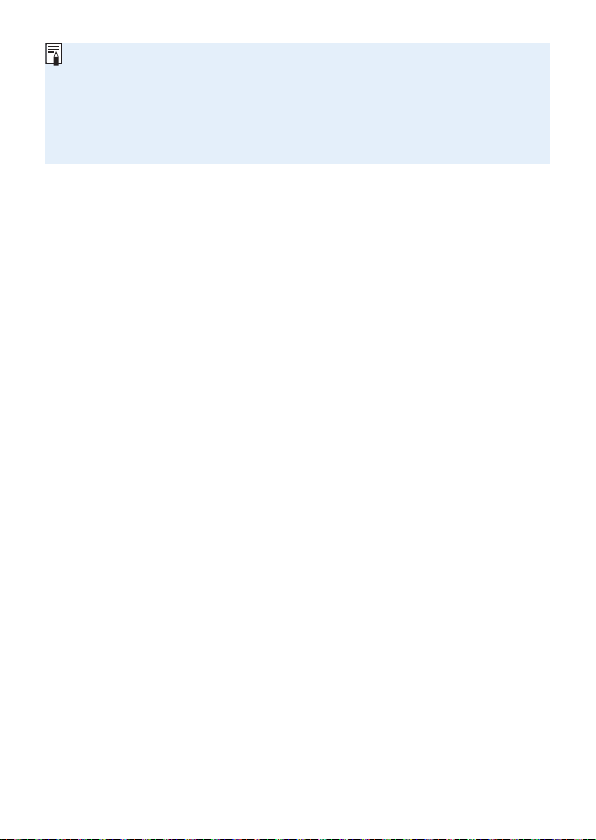
161
When you set the power switch to <2>, the exposure compensation setting
will be canceled.
The exposure compensation amount displayed in the viewnder goes up to
only ±2 stops. If the exposure compensation amount exceeds ±2 stops, the
end of the exposure level indicator will display <
I
> or <
J
>.
If you want to set exposure compensation exceeding ±2 stops, setting it with
[z: Expo.comp./AEB] (=
162) is recommended.
Loading ...
Loading ...
Loading ...