Loading ...
Loading ...
Loading ...
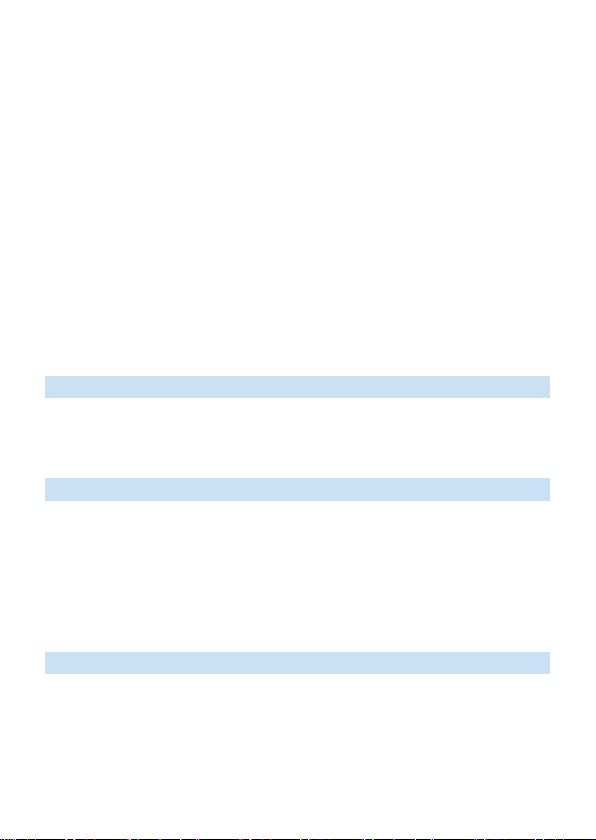
21
Registering Multiple Connection Settings ........................................ 415
Wi-Fi Settings ..................................................................................416
Bluetooth Settings............................................................................417
Changing the Nickname ..................................................................418
Geotagging Images with GPS Information from Other Devices ......419
Changing or Deleting Connection Settings ......................................423
Clearing Wireless Communication Settings to Default ....................425
View Info Screen ..............................................................................426
Virtual Keyboard Operation .............................................................427
Responding to Error Messages .......................................................428
Wireless Communication Function Notes ........................................439
Security ............................................................................................ 441
Checking Network Settings..............................................................442
Wireless Communication Status ......................................................443
Customizing the Camera 445
Setting Custom Functions................................................................446
Custom Function Setting Items........................................................448
Registering My Menu ....................................................................... 455
Reference 459
Checking the Battery Information ....................................................460
Using a Household Power Outlet.....................................................461
Remote Control Shooting ................................................................463
Removing the Eyecup......................................................................464
Troubleshooting Guide ....................................................................465
Error Codes .....................................................................................477
Software Start Guide / Downloading Images to a Computer
481
Software Overview...........................................................................482
Downloading and Viewing the Software Instruction Manuals
(PDF Files) .......................................................................................483
Downloading Images to a Computer ...............................................484
Index ................................................................................................ 486
Loading ...
Loading ...
Loading ...