Loading ...
Loading ...
Loading ...
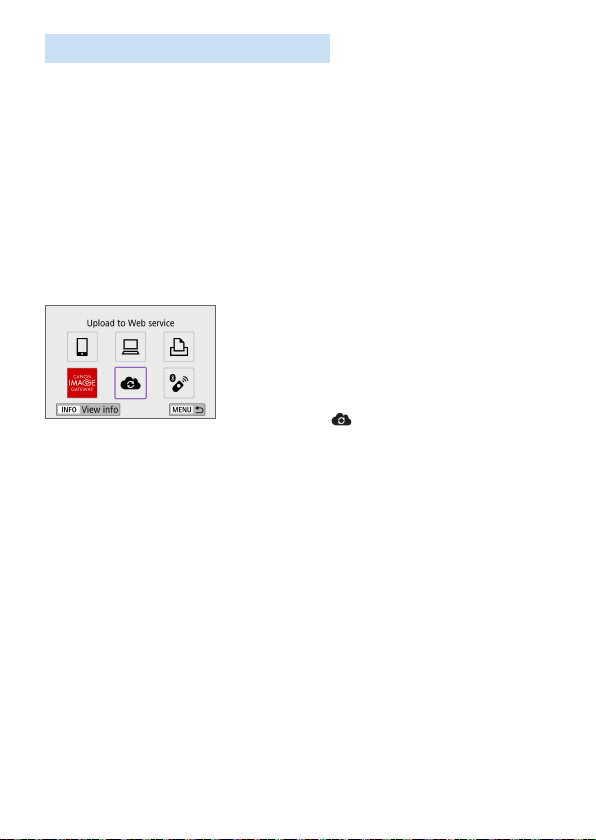
395
Registering Other Web Services
Steps on the Computer or Smartphone
1
Configure the Web service you
want to use.
Visit the CANON iMAGE GATEWAY
website and access the camera web link
settings page.
Follow the on-screen instructions to
complete settings for Web services you
want to use.
Steps on the Camera
2
Add the Web service you
configured as a destination.
Under the [k] tab, select [Wi-Fi/
Bluetooth connection], then press
<0>.
Select [
].
Loading ...
Loading ...
Loading ...