Loading ...
Loading ...
Loading ...
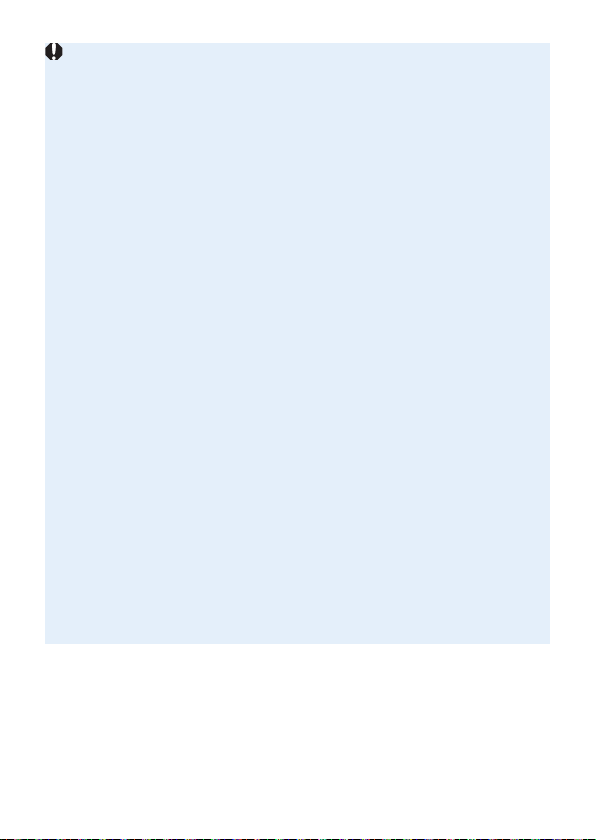
243
Do not point the camera toward an intense light source, such as the sun or an
intense articial light source. Doing so may damage the image sensor or the
camera’s internal components.
Time-lapse movies cannot be recorded when the camera is connected to a
computer with the interface cable, or when an HDMI cable is connected.
Movie Servo AF will not function.
Do not zoom the lens during time-lapse movie shooting. Zooming the lens
may cause the image to be out of focus, the exposure to change, or the lens
aberration correction not to function properly.
During time-lapse movie shooting, auto power off will not take effect. Also,
you cannot adjust the shooting function and menu function settings, play back
images, etc.
Sound is not recorded for time-lapse movies.
With [Interval] set to less than 3 sec. and [Auto exposure] set to [Each
frame], if the brightness differs greatly from the preceding shot, the camera
may not shoot at the set interval.
Movie digital IS is not available.
If the time it takes to record to the card exceeds the interval between shots
due to the shooting functions set or card performance, some of the shots may
not be taken with the set intervals.
If you connect the camera to a computer with an interface cable and use EOS
Utility (EOS software), set [z: Time-lapse movie] to [Disable]. If an option
other than [Disable] is selected, the camera cannot communicate with the
computer.
During time-lapse movie shooting, the lens’s Image Stabilizer will not operate.
Time-lapse movie shooting ends if the power switch is set to <2>, for
example, and the setting is changed to [Disable].
Even if a ash is used, it will not re.
The following operations cancel standby for time-lapse movie recording and
switch the setting to [Disable].
- Selecting either [Clean nowf] under [5: Sensor cleaning] or selecting
[Clear all camera settings] under [5: Clear settings].
- Turning the Mode Dial.
If you start time-lapse movie shooting while the white <s> temperature
warning (=
215) is displayed, the image quality of the time-lapse movie may
decline. It is recommended that you start time-lapse movie shooting after the
white <s> disappears (camera’s internal temperature decreases).
Loading ...
Loading ...
Loading ...