Loading ...
Loading ...
Loading ...
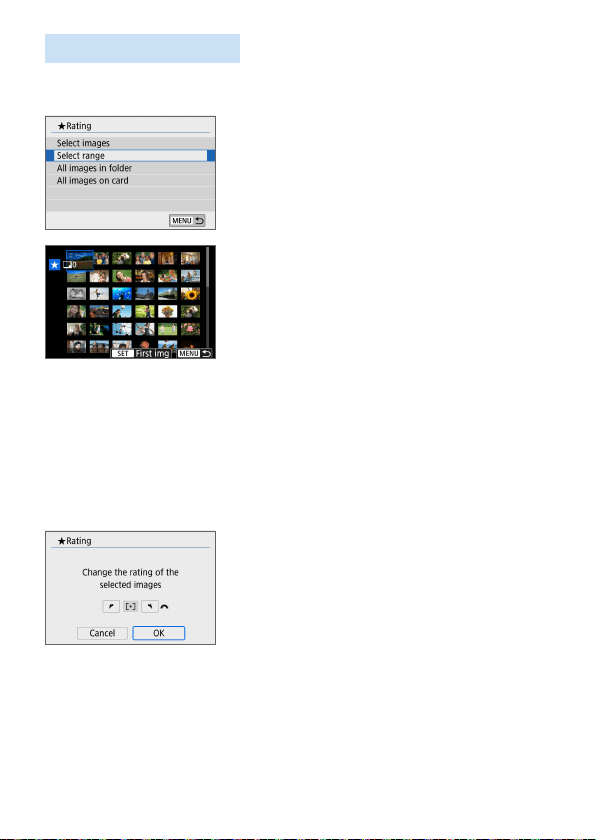
289
Specifying the Range
You can specify the range of images to rate all the images in the range at
once.
1
Select [Select range].
Select [Select range] in [x: Rating],
then press <0>.
2
Specify the range of images.
Select the rst image (start point), then
press <0>.
Select the last image (end point), then
press <0>.
B The [X] icon will appear on the selected
images.
To cancel the selection, repeat this step.
Pressing the <M> button before you
select an end point will clear the [X]
icons.
3
Confirm the range.
Press the <M> button.
4
Rate the image.
Turn the <6> dial to select a rating
mark, then select [OK].
Loading ...
Loading ...
Loading ...