Loading ...
Loading ...
Loading ...
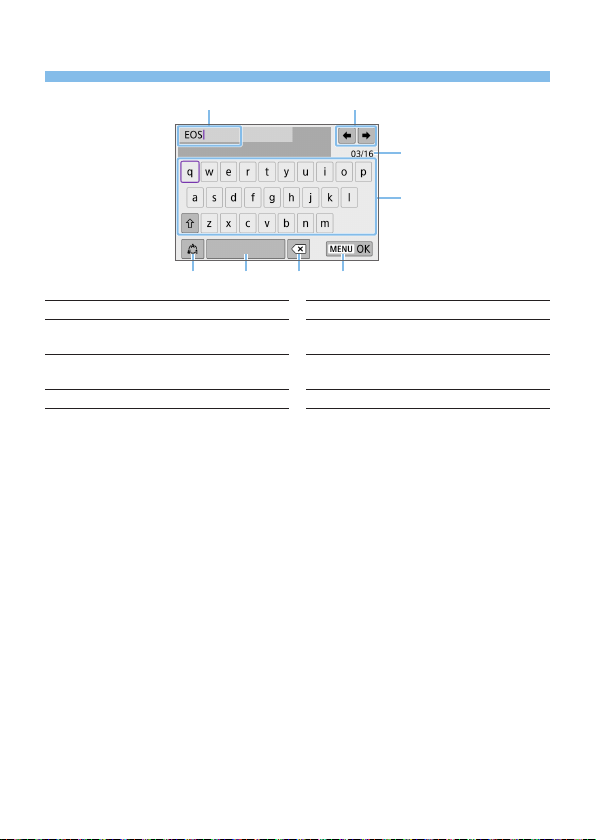
427
Virtual Keyboard Operation
(1) (2)
(3)
(4)
(5) (7) (8)(6)
(1) Input area, for entering text (5) Switch input modes
(2) Cursor keys, for moving in the input
area
(6) Space
(3) Current no. of characters/no.
available
(7) Delete a character in the input area
(4) Keyboard (8) Finish the text entry
Press the <V> cross keys to move within 2 and 4–7.
Press <0> to conrm input or when switching input modes.
Loading ...
Loading ...
Loading ...