Loading ...
Loading ...
Loading ...
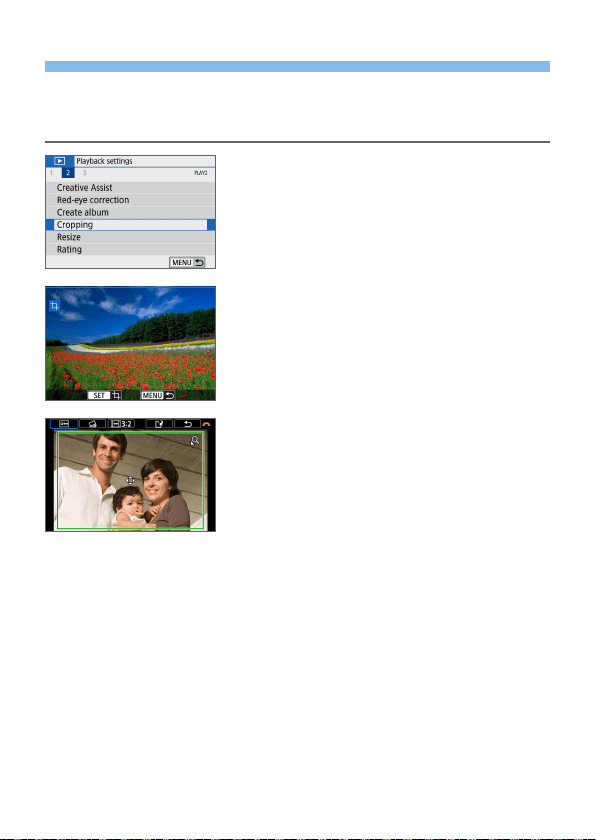
340
Cropping JPEG Images
You can crop a captured JPEG image and save it as another image.
Cropping an image is possible only with JPEG images. Images shot in
RAW cannot be cropped.
1
Select [Cropping].
Under the [x] tab, select [Cropping],
then press <0>.
B An image will be displayed.
2
Select an image.
Select the image you want to crop.
By pressing the <I> button, you can
switch to the index display and select
an image.
3
Set the cropping frame size, aspect
ratio, position, and tilt correction.
Press <0> to display the cropping
frame.
B The image area within the cropping
frame will be cropped.
Changing the Cropping Frame Size
Press the <u> or <I> button.
B The cropping frame size will change. The smaller the cropping frame,
the more magnied the cropped image will look.
Loading ...
Loading ...
Loading ...