Loading ...
Loading ...
Loading ...
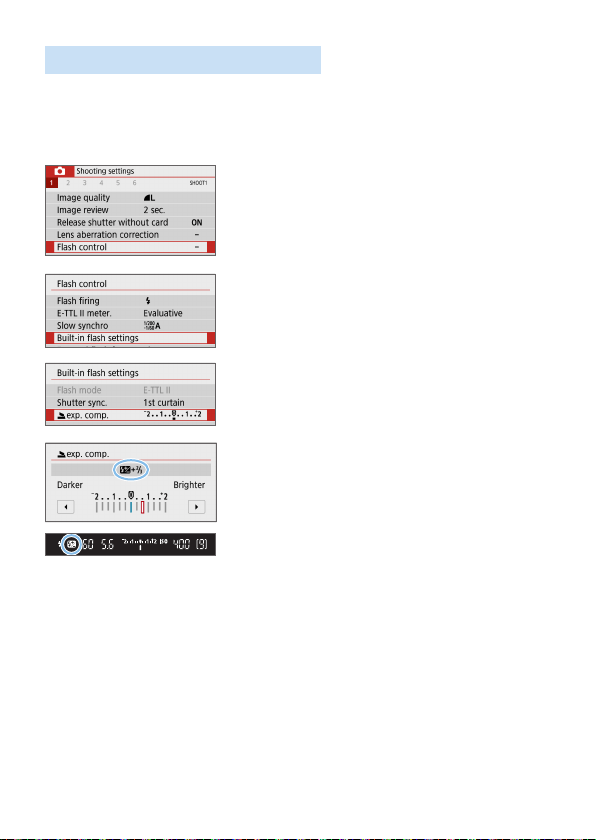
171
Flash Exposure Compensation
Set the ash exposure compensation if the brightness of the subject does
not come out as desired (so you want to adjust the ash output) in ash
photography. You can set the ash exposure compensation up to ±2 stops
in 1/3-stop increments.
1
Select [Flash control].
Under the [z] tab, select [Flash
control], then press <0>.
2
Select [Built-in flash settings].
3
Select [2exp. comp.].
4
Set the compensation amount.
If the exposure is too dark, press the
<Z> key (for increased exposure).
If the exposure is too bright, press the
<Y> key (for decreased exposure).
B When you press the shutter button
halfway, the <y> icon will appear in
the viewnder.
After taking the picture, cancel the
ash exposure compensation by
setting it back to 0.
N
Loading ...
Loading ...
Loading ...