Loading ...
Loading ...
Loading ...
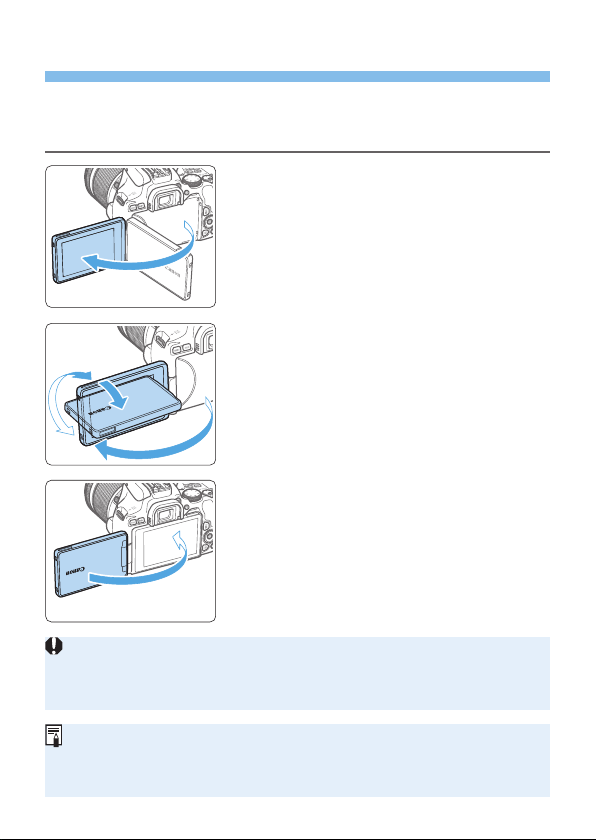
40
Using the LCD Monitor
After you ip out the LCD monitor, you can set menu functions, use Live
View shooting, shoot movies, or play back photos and movies. You can
change the direction and angle of the LCD monitor.
1
Flip out the LCD monitor.
2
Rotate the LCD monitor.
When the LCD monitor is swung out,
you can rotate it up, down, or over 180°
to face the subject.
The indicated angle is only approximate.
3
Face it toward you.
Normally, use the camera with the LCD
monitor facing you.
Be careful not to forcefully rotate the LCD monitor, putting much power on the
rotating axis (hinge).
When a cable is connected to a camera terminal, the rotation angle range of
the ipped out LCD monitor will be limited.
When not using the camera, close the LCD monitor with the screen facing
inward. You can protect the screen.
During Live View shooting or movie shooting, facing the LCD monitor toward
the subject will display a mirror image on the screen (right/left reversed).
175°
180°
90°
Loading ...
Loading ...
Loading ...