Loading ...
Loading ...
Loading ...
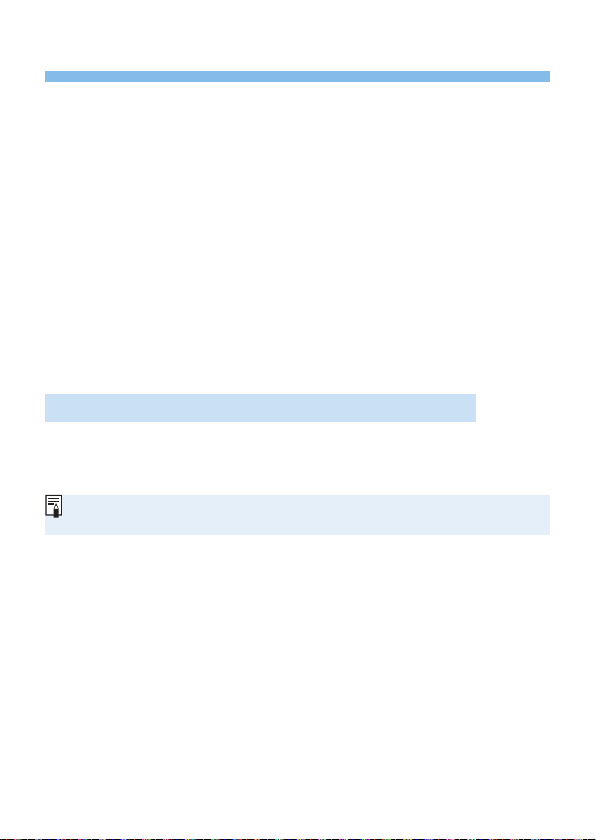
349
Connecting to a Smartphone
You can do the following after pairing the camera with a smartphone
compatible with Bluetooth low energy technology (hereafter, “Bluetooth”).
Establish a Wi-Fi connection using only the smartphone (=
351).
Establish a Wi-Fi connection with the camera even when it is off
(=
356).
Geotag images with GPS information acquired by the smartphone
(=
420).
Control the camera remotely from a smartphone (=
355).
You can also do the following after connecting the camera to a smartphone
via Wi-Fi.
Browse and save images on the camera from a smartphone (=
355).
Control the camera remotely from a smartphone (=
355).
Send images to a smartphone from the camera (=
363).
Turning on Bluetooth and Wi-Fi on a Smartphone
Turn on Bluetooth and Wi-Fi from the smartphone settings screen. Note that
pairing with the camera is not possible from the smartphone’s Bluetooth
settings screen.
To establish a Wi-Fi connection via an access point, see “Wi-Fi Connection
via Access Points” (=
405).
Loading ...
Loading ...
Loading ...